Download the phone security app. Hexlock - data and application protection
Want complete privacy? Protect your apps from prying eyes with Hexlock for Android
Every day, tens and hundreds of new applications crash into Play Market. Some are truly amazing, although some of them are not of interest and only cause bewilderment. Whether an application is useful for you or not, you will know when you have already installed it, of course, if you like to learn all the new things. Not all applications are secure. And if to protect against malware enough caution and good antivirus, then an additional service is required to protect your confidential information.
Actually, the Hexlock application is such a convenient system application. Anyone who is faced with the need to “lock up” one or more applications that store important information about you will find that there are a great many such programs and it will be difficult to navigate through them.
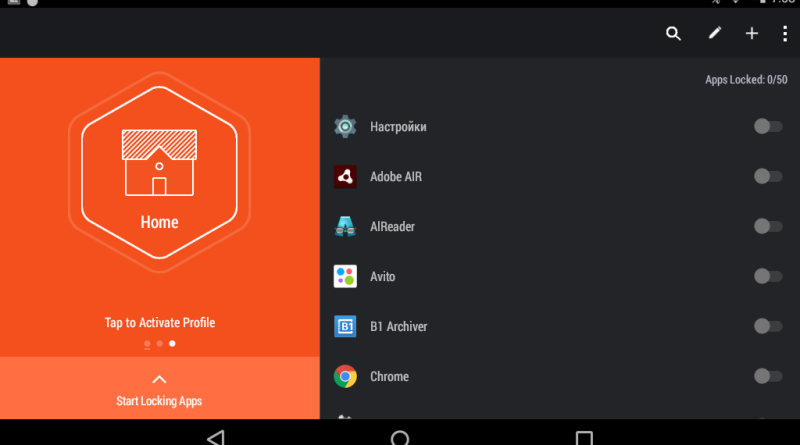
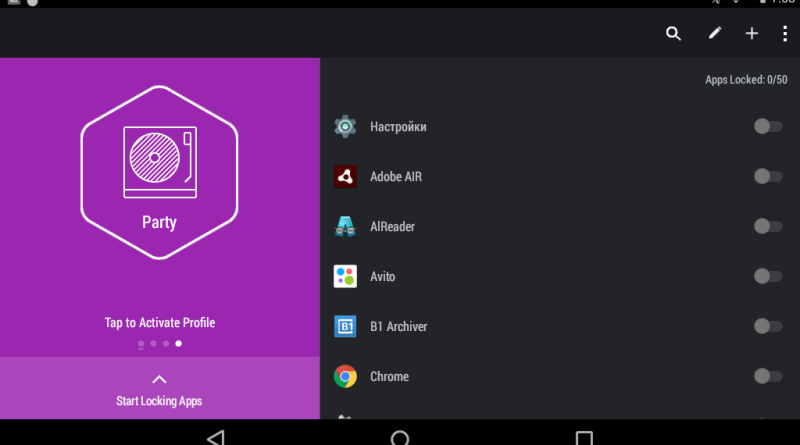
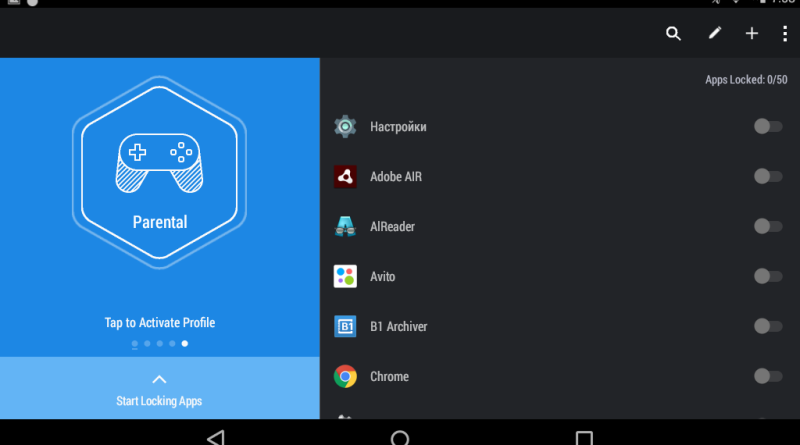
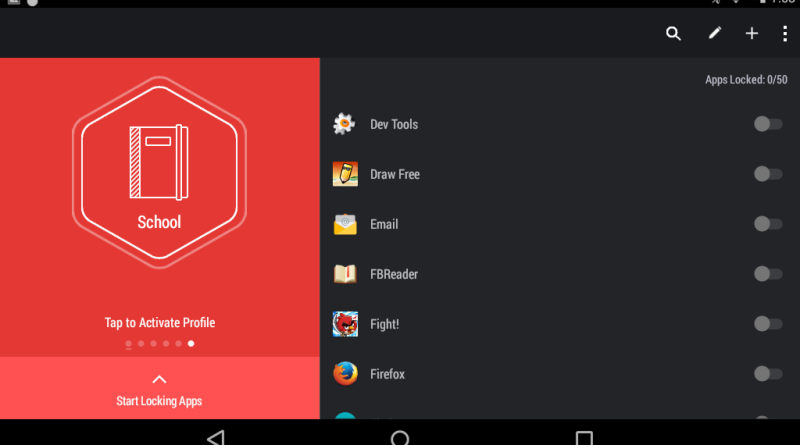
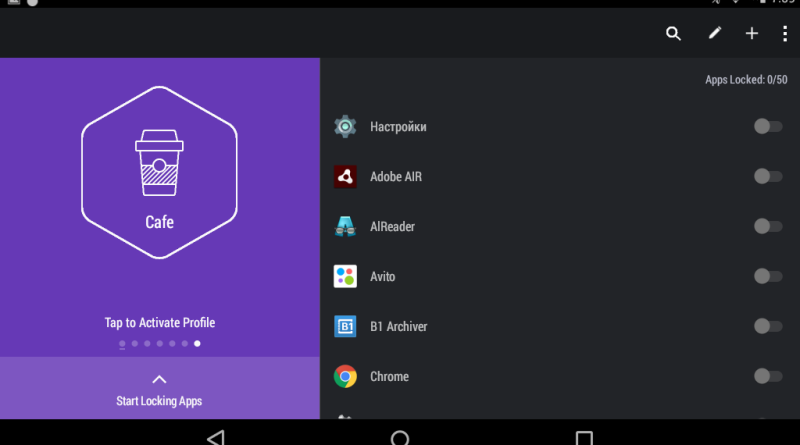
Luckily, developer Liquidum introduced Google Play Hexlock is a useful app that is free and available to everyone. Hexlock is an application in which there is nothing superfluous, with its help you no longer need to lock the entire device by setting a password on it, but you can restrict access only to specific applications. This is done simply: by setting a graphic key or digital password. You need to come up with it, enter it twice and select from the list of applications that need to be blocked. Now, when you try to open an application that is locked with a code, a sign will pop up asking you to unlock it.
The Hexlock user has 7 different profiles to choose from. Once you lock multiple apps in one profile, you can leave them open in another to customize Hexlock and easily switch between profiles depending on the circumstances. These profiles have the following names:
- Off - when this profile is active, all blocking is disabled, and anyone (you or someone else) can freely use the device without any restrictions;
- Work - if you are at work and you are surrounded by curious colleagues, then you can select this mode when you need to close several applications from prying eyes;
- Home - when you have creepy relatives at home who are not averse to spying on you and poking their nose into your affairs, then this profile will serve you well. You select the applications that you want to protect and that’s it - access is denied;
- School - if you are at school, then it would be very correct to pre-ban the launch of some applications containing personal data (photos and videos) in this profile;
- Party - this mode will please all those who prefer to spend time in the company of close friends at a party. After all, it may be unpleasant for you that someone will switch the music on your gadget or read messages addressed to you (mail, SMS), so by setting up this profile, you won’t have to worry about anything;
- Parental - if there are curious children near you, and you do not want to let them play around with your device and run different applications on it, then you can configure this profile, for example, so that only games are available to children.
- Cafe - this profile is of little use to anyone, but if you are a frequent visitor to coffee shops, you can configure everything to block some applications while in the establishment.
In addition to these features, you have access to a few special options that are located in the application settings. The blocking method can be easily changed there ( graphic key or digital password) you can also prevent the removal of Hexlock itself by granting it “device administrator” rights. And the most interesting thing: you can configure one or another profile to turn on when entering a specific WiFi network.
The design of the application is cool, and the animation of switching between profiles is simply mesmerizing to the eye, as well as the color scheme. This is not to say that Hexlock is a completely invisible application for the system, but it consumes a little random access memory even if you have “conjured” the settings to get maximum performance from it.
Among other things, Hexlock will offer you to block every new application that you install. You can also rename the name of the profiles for greater convenience. And the best thing is that the application is completely free and does not bother you with intrusive advertising.
If you are looking for a program that not only blocks access to applications, but also switches different sets of blocked and open icons thanks to profiles, then nothing has been created better than Hexlock. If you want to independently evaluate the beauty, functionality and brevity of this application, then you can download it completely freely from Google Play.
Mobile security issue Android platform is not the simplest. There is some debate as to whether smartphones need antivirus software. Whether a user installs apps from outside the official Play Store needs to be taken into account, but there is no doubt that the issue of malicious apps on Android has become more acute in recent years. Fortunately, antiviruses are also getting better and keeping up with new threats, so there is quite a wide range of choices.
Most security apps on Android are comprehensive packages that include a range of tools, from contact filtering to remote locking or wiping. Below we will look at five security apps on Android and their capabilities. This review is from a consumer point of view, so... demon paid programs are free for personal use only and not commercially available to businesses.
This is for real free application offers an impressive set of tools. There is anti-virus protection, applications are scanned and detailed information is provided about what they do, there is a web shield that scans addresses for availability malicious code on the pages.
There are various additional tools, including blacklist call blocker, app lock with PIN code, Wi-Fi scanning for increased security and speed. Unfortunately, app blocking is limited to just two programs unless you purchase a paid one. Pro version, which also removes advertising and gives access to technical support from the application.
If the device is rooted, there is a firewall that allows you to control network traffic. You can block certain apps from accessing Wi-Fi or the network, which will help enhance security and save battery power.
According to the latest testing results from the independent institute AV-Test in November, which included 26 Android apps, Avast has a high threat detection rate of 99.9%. If we consider the threats of the last four weeks, the result rises to 100%. As a result, the application is at the top of the ranking in terms of malware detection. software, and along with the expanded functionality, the program becomes even more attractive. It does not slow down the operating system much and does not consume a lot of energy, and there were no false positives.
The free version of this app offers quality features, protects against internet threats, and provides additional protection on rooted devices. If you want to stay safe from malware and have confidence in your browser, try Avast.
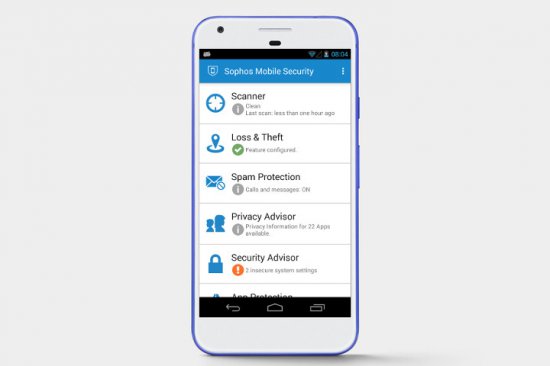
There are many quality Android security apps out there, but it's hard to find a functional, free one with a 100% real-time malware detection rate.
Sophos Free Antivirus and Security has been a leader for many months, consistently achieving a 100% detection rate in AV-Test tests. The program does not show false positives, offers reliable scanning when installing applications, already installed applications and flash memory.
Users also receive an impressive package additional features, including protection against device loss or theft, the ability to erase data, block, detect, etc. via SMS. There's a web filter, app password protection, spam blocking, privacy and security tips, and other tools.
It's not the most attractive external application in this list, but it works as it should and minimally affects the speed of smartphones and energy consumption. The application is completely free and without advertising.
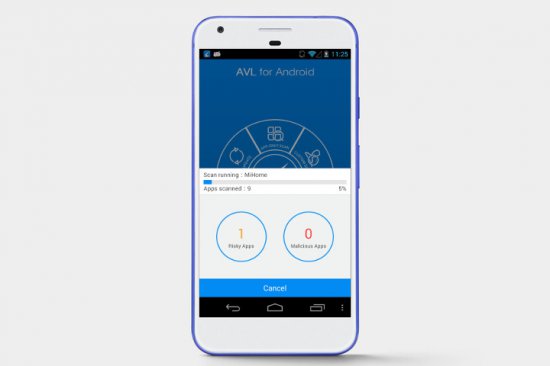 AVL
AVLSome users do not need complex applications and simply need simple options for virus protection. If you don't need anti-theft tools, digital identity protection, or other redundant features of many applications, AVL is the right software for you.
It scores 99.8% in real-time protection, rising to 100% when looking at viruses from the last four weeks, with no false positives. Testing has shown good performance without undue impact on the operating system interface or duration battery life. AVL can scan many file formats in addition to APK, and the application is designed with speed and efficiency in mind. If you like it but want more features, there is an AVL Pro app option.
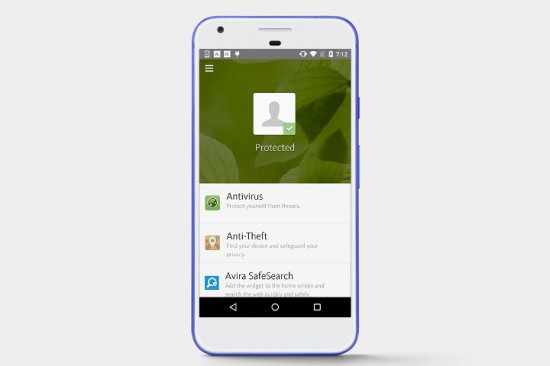
C constantly high level threat detection and the absence of false positives, you can safely trust the free version of Avira on your Android smartphone or tablet. The program loads the system lightly and has a fast, minimalistic design that fits well into appearance Android platforms.
Avira lets you scan apps in search possible problems. The program automatically scans for new applications and updates for them. It fell slightly in terms of malware detection in the AV-Test results, showing a rate of 98.9% in real time and 99.8% in detecting threats in the last four weeks, but the program has a number of additional capabilities. Anti-theft tools are offered that will help you remotely locate your device, lock it, erase data, or activate a call. There's a digital identity protection tool that will tell you if your Mailbox or your friends' email has been hacked. There are several blacklist options, so you can get rid of unnecessary calls and spam.
There is a premium version with anti-phishing features, more frequent updates and better support, but the basic version will be enough for most users.
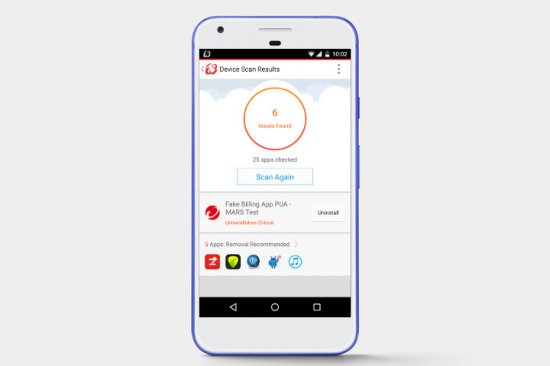
In the last two years average level This app had a malware detection rate of 99.9%. This makes Trend Micro a decent choice for Android devices. In the latest testing, the program showed 99.8% detection in real time and 100% when searching for viruses of the last four weeks. There were no false alarms, and the impact on the speed and duration of the device was minimal.
The user, along with the free version of the program, receives a number of different tools. There is protection against phishing sites, a privacy scanner for Facebook, and tools to increase battery life and save memory. A feature called Just-a-Phone closes unnecessary background processes.
During the seven-day trial period, you can try premium features, which include malware blocking and cleaning, Anti-Theft tool, app blocking, call filter and more. Later they cost $36 per year, which is quite a lot since free version in itself it gives a lot.
In the latest November testing, only 4 out of 26 applications were able to show 100% detection in real time, 8 out of 26 showed 100% when searching for viruses of the last four weeks. Not included in our list
Our Android Market is your right choice!
Android is a mobile platform on which many Cell phones our time. This operating system allows you to develop Java applications. Android OS was recently developed by 30 companies led by Google. Work with operating system Android is very convenient, faster and more efficient.
Today for this mobile platform Many programs, games, and applications are being created. Hundreds of thousands of such applications have already been created and translated into the main leading languages of the world. There are a huge number of sites on the Internet that host both free and paid programs and applications that are suitable for everyone. touch phone, as well as regular phones with the Android system. But you should visit our website, because it is very convenient, easy to use, and most importantly contains the newest and latest applications.
Android programs- These are completely new and useful additions. They allow you to expand absolutely all the capabilities of the communicator. Programs exist so that every user can achieve absolutely all desired goals on their phone. Our website has a huge selection of programs: security programs, a converter, a calculator, financial programs, Android applications, software that allows you to read books and many others no less useful programs. Download universal programs such as Word, Microsoft Excel or Microsoft PowerPoint - now also possible!
Android Games– these are the most modern, colorful, bright and Interesting games 21st century. You can download games on every site that specializes in games, but on our site downloading will turn into pure pleasure. The need for games and applications is growing every day these days. Users want to download and start using the latest applications, and our website will only help achieve this goal.
All applications, games and programs can be found in online stores and Google Play sites, or as they are also called the Android Market. Such a store is our website, where you can download various latest applications. To download anything, all you need to do is register, and the download operation itself is very simple. It stores a huge variety of applications for every taste. In addition, you can easily carefully examine the most complete catalog, where all the information is described, there are screenshots and reviews of other users about any application or program. Our Android Market– this is a great choice! If you download programs from us, you can be sure of high quality applications. Once you download one program on our website, you will want to do it again and again, you can be sure of that!
There is no protection from the Internet while the device is connected to the network. Ensuring security in our time is one of the main tasks, so many third party applications to increase it.
The following apps will help protect your Android devices from threats to security and personal data.
List of apps to protect Android devices
1. Avast Mobile Security
Avast is an excellent application for protecting your phone on Android based from viruses and other threats.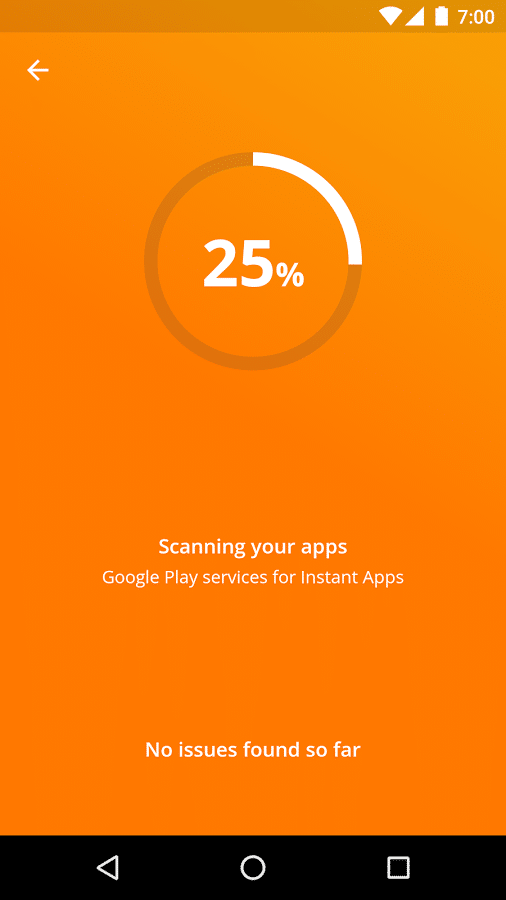
Avast is one of the most popular free antiviruses for Android. It notifies you about the installation of spyware and adware that threaten the security of your personal data.
The probability of detecting the latest malware is approximately 99.9%, and in the case of malware that appeared within a month, the probability is almost 100%.
Conclusion: If you need protection against malware and for safe browsing, then this application is suitable for you.
2. Sophos Antivirus and security
Sophos is one of the best free antiviruses for Android.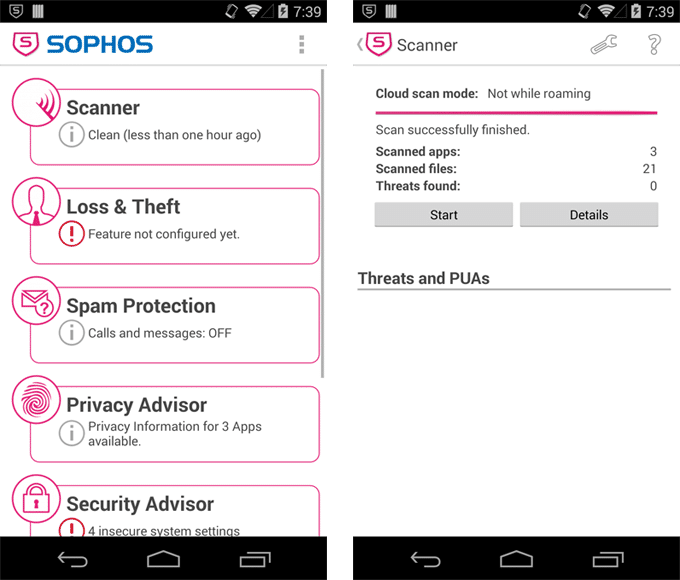
The user interface may be underwhelming. However, the functionality will allow you to stop worrying about security.
Possibilities:
- scanning for viruses of installed and existing applications, as well as data storages;
- protection against loss and theft with support remote access, allowing you to format, lock, unmute your device, or set its location;
- web content filtering;
- spam blocking.
Conclusion: If useful features are more important to you than a nice design, then you won't find much better than Sophos.
3.AppLock
This application is quite easy to use. AppLock protects individual apps from hackers by requiring a PIN or pattern. In this way you can protect SMS, contacts, Gmail, and indeed any application.Do not confuse this application lock with the device lock built into the phone. Built-in lock locks the entire phone. No access to any applications. In turn, AppLock allows you to block your favorite applications.
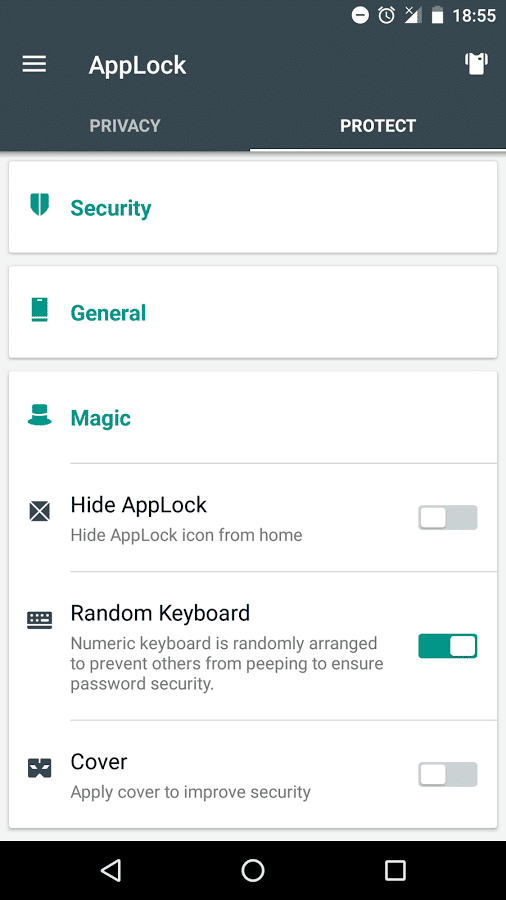
Conclusion: If you require prevent intruders from accessing to individual applications, but you do not want to password protect the device as a whole, then Applock is suitable for this.
4. Signal Private Messenger
There are many secure messaging apps available. Most of them only work if both users are using the same application.However, Signal Private Messenger allows you to add additional level of protection to regular SMS, even if one of the users does not use Signal Private Messenger. The application is developed by Open Whisper System.
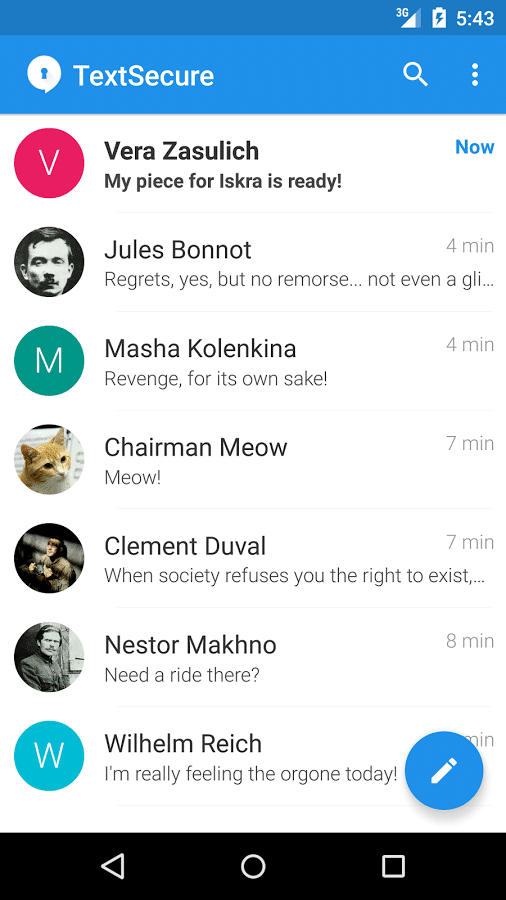
The application has the following features:
- open source;
- end-to-end encryption. Nothing is stored on the application server;
- encryption is possible even if one of the users does not have Signal Private Messenger.
5. Secure Call
Ensures that no one can listen to calls. Secure Call provides end-to-end encryption of calls to prevent eavesdropping by unauthorized persons.
The application is used by default for incoming and outgoing calls. Thanks to decentralized architecture(peer-to-peer) with reliable end-to-end encryption, no unauthorized persons will be able to listen to your calls, including the application developers themselves.
Conclusion: If you need end-to-end encrypted calls, use Secure Call.
6. App Ops
The main function of App Ops is to revoke a specific set of permissions from selected applications. Many apps ask for additional permissions that are in no way related to their functionality.App Ops allows you to block excessive powers. When installing an application, you must allow access to everything that the application requires.
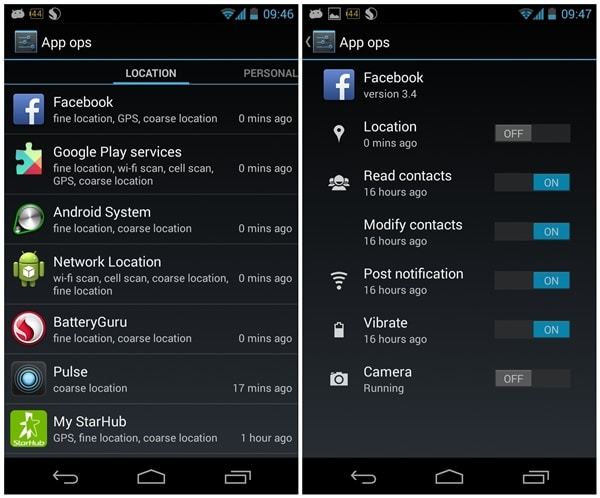
If you deny any permission, the application will not be installed. App Ops will help you out if you need to install applications without giving certain permissions.
Conclusion: App Ops will address the issue of revoking specific unnecessary permissions.
7. Last pass
Everyone today has multiple accounts and passwords. It's not easy to remember them all.LastPass is one of the best available on the market password managers. Additional levels of protection are applied when storing passwords.
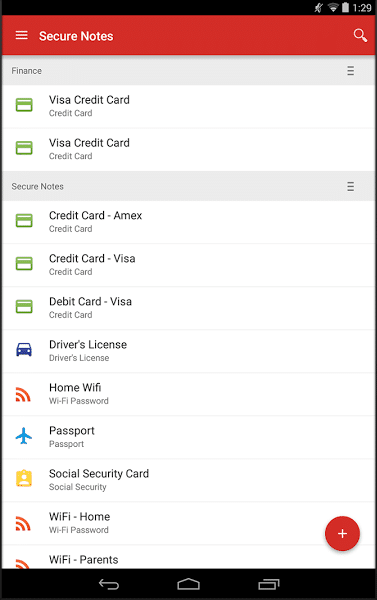
All your confidential data is available to you from any computer or mobile device. Passwords are encrypted with one master password. To gain access to all passwords, you only need to remember your LastPass password.
Conclusion: A simple solution to store all your passwords.
8. Android Device Manager
Android Device Manager allows you to turn on the sound signal, determine the location, and lock your Android device. The app also allows you to delete all data from the device in case the phone is no longer under your control.Many applications implement this as an additional feature. Nevertheless, Google app easier to install. Also, it allows you to log into your account through someone else's device and delete all data on the go.
