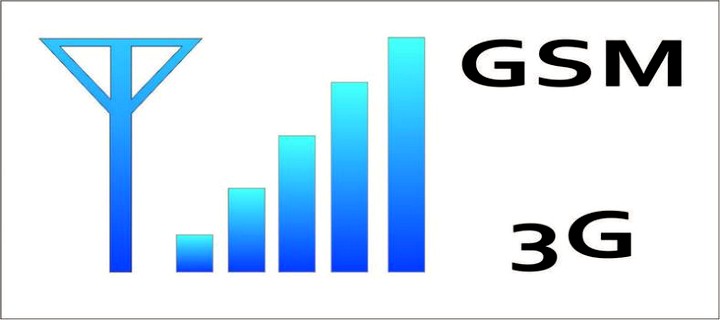Antenna to increase cellular signal. How to boost your cell phone signal
In villages, until now, in most cases there is no dedicated Internet line. It happens that the Internet can be connected via ADSL line, who has a connected landline phone.
In most cases, all Russian villagers connect to the Internet using 3G modems. And the further the village is, the worse not only the 3G Internet, but also regular cellular communications.
To improve communication quality, the following amplification principles are used:
- Using an antenna.
- Using an antenna and amplifiers.
- Using multiple antennas and multiple amplifiers.
There are ready-made kits, but before you buy them, you need to determine what to strengthen and how. Sometimes one antenna is enough, and sometimes not.
You need to know exactly in what range the 3G signal of the selected telecom operator is transmitted, and where the boundaries of this signal are. To check the signal strength, a regular cell phone or spectrum analyzer will do.
Checking the signal level
Before you can strengthen anything, you need to catch something. Determining the operating frequency range voice communication and the Internet. The image above illustrates the entire range of frequencies involved: television signal, wi-fi, DECT, GSM, LTE, etc. It is important to understand in what range the base station at the point being tested transmits the Internet. It can be transmitted in the UMTS 900 and UMST 2100 standard.
In Russia, the 3G signal has its own standard: UMTS 900 and UMST 2100.
All smartphones and 3G modems work using both of these standards. In cities due to the small coverage radius, but more high speed signal transmission and stability of operation with a large number of connections, use the UMTS 2100 standard.
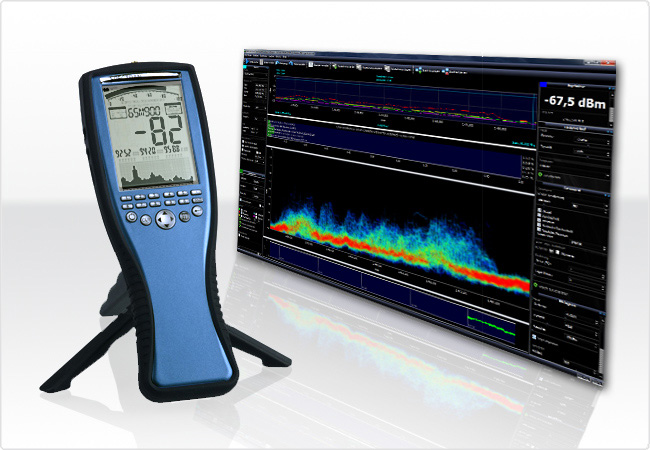
Portable spectrum analyzer SPECTRAN HF-6060 V4, which determines the direction of the antenna
If you are not an installation organization specializing in installing 3G boosters, you can use a phone with 3G support for a one-time connection. We activate the built-in Netmonitor function in it.
How to do this on your phone, look on the Internet. I will give the most common codes.
| Phone model | Menu entry code | Note |
|---|---|---|
| Apple iPhone | *3001#12345#*, press “call” | 2g, 3g, 3gs, 4g, 4gs, 5. For firmware versions from 5.0.1 and higher. |
| Android | *#0011# or *#*#4636#*#* or *#*#197328640#*#* | The menu should appear automatically after entering the last character, if not try another code |
| HTC (EVO, Incredible, Touch) | ##33284#, press “call” | In the menu, select the network and see the signal level |
| HTC Wizard 8125, 2125 | *#*#364#*#* | The signal level is displayed in conventional values. The higher the value, the higher the signal level |
| HTC Touch | ##33284# | — |
| Samsung C170, X820 | *#9999*0# | — |
| LG C900 | ##634# | If it asks for the password 2277634#*# and press ENTER |
| Nokia 6215i, 6315 | ##2773 | then code 000000 |
When we enter engineering menu Various information appears, for example, volume level, battery charging, IMEI, wi-fi, phone usage statistics. I don't recommend changing the values.
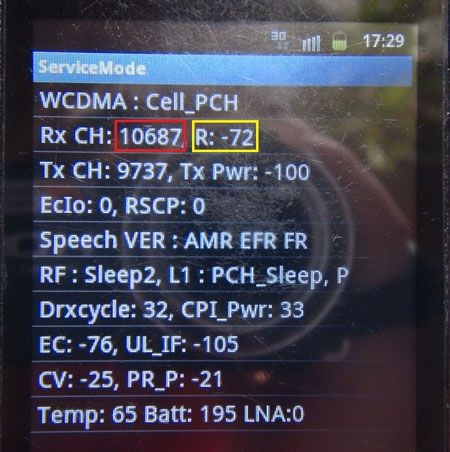
Can't find required parameters, use another phone. Finally, you need to determine the Rx CH parameter. The first value surrounded by a red frame shows in which range the signal is received. If the value is within 10562-10838, it is UMTS 2100, if within 2937-3088, it is UMTS 900. Having determined the operating range, you can accurately select a 3G signal amplifier, for example, high-quality Picocell 900 or Picocell 2000.
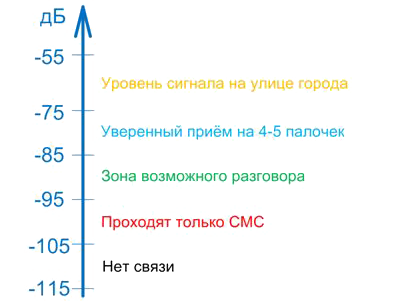
The yellow frame shows the 3G signal reception level. Having constantly changing dynamic parameters of the signal level, we are looking for the point of best reception. Less is better. Ideally, it is better to place the antenna higher on the roof, but you can find points of reliable reception inside the house.
Equipment selection
If you are in a reception area, installing a good antenna with high gain may be sufficient. For example, the antenna AP-1900/2700-17 with a gain of 17 dB, but a narrow radiation pattern. Suitable if there is one base station installed near you and there are no other signal consumers nearby.

Directional antenna AP-1900/2700-17 for signal amplification cellular communication
A fantastic result is shown by the AO-2000-11 antenna - with a high gain = 11 dB and a circular radiation pattern. It works on the set it and forget it principle. Its advantage lies in the principle of operation. It can catch a signal from several base stations at once, which significantly affects the speed of the Internet. No need to look for the direction of the signal.

Omnidirectional antenna, model AO-2000-11 to amplify the 3G signal
In almost 80-95% of cases, when a 3G signal is at least somehow caught, it is enough to screw a 3G amplifier-repeater TAU-2000 from Picocell to the antenna, and you will receive a stable 3G/4G signal.

To prevent signal loss between the antenna and the amplifier, I recommend using a cable with a large cross section, the tips of which are crimped industrially or with a special tool.
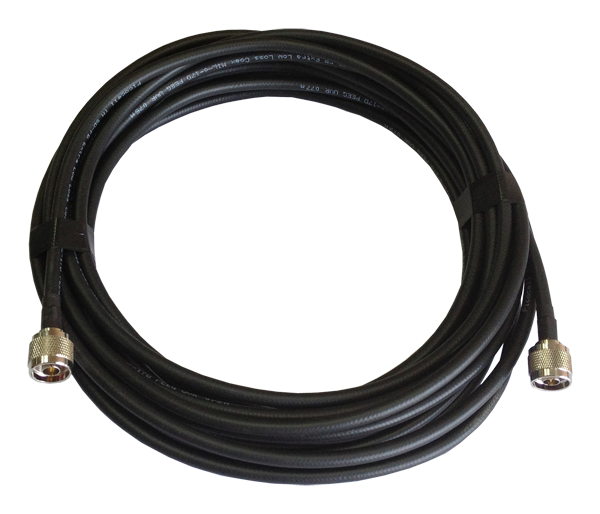
5D/FB PVC cable with N-type connector (male)
Ready-made kits
When you know exactly what type of amplifier you need and whether you need it at all, you can start purchasing equipment. If there are no retail outlets in your city, buy from online stores or directly from the equipment manufacturer.
Kits can be of several types:
- without amplifier;
- with amplifier;
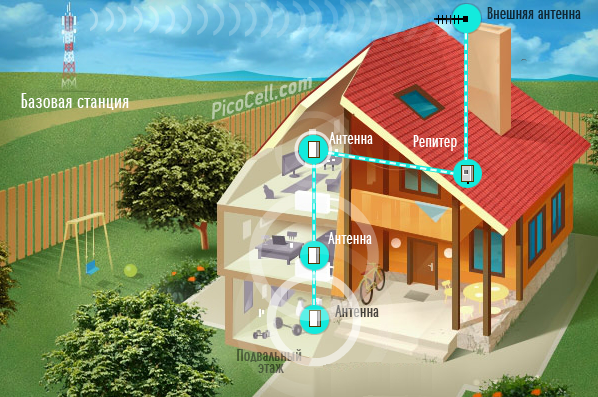
Connection diagram for equipment to boost 3G signal throughout the house
Let's look at kits without amplifiers. Such kits include an antenna and wire. Conveniently, if you have a modem or router, then the cost of strengthening the 3G/4G signal will be minimal. A set of wire and antenna will cost you from 5,000 rubles.

Antennas are selected based on the terrain, number and distance to base stations. This kit can always be expanded with an amplifier; the final price of the equipment will increase, as will the quality of the received signal.

Connection diagram for an antenna kit with a TAU-2000 amplifier and a wi-fi router
You can use any antenna, including those given when selecting equipment, but it is better to buy a modem Huawei E392, although its price starts from 3,200 rubles.
Watch a short video of everything outlined in the article; if anyone is interested in the intricacies, go to the site indicated in the video.
And finally, I will share an observation: buy an antenna and equipment in specialized stores, and not in cellular communication stores; what they sell there does not work.

The Connect antenna is made for the beauty of the interior. The usefulness of this device is questionable. Can only be used as an extension cord for a modem
Ask questions if anything is unclear. Good luck with your shopping.
Not left in modern world such “islands” where you can completely forget about the existence of noisy megacities, high-profile socio-political events, your own work, a series of posts-reflections on various topics and evaluative likes. Yes, we ourselves do not want to forget. Well, where have you ever seen a person go on vacation without taking at least one gadget with him? And if earlier in the village a mobile phone turned out to be a uselessly mute and deaf thing, now, if the household has a cellular communication amplifier for the dacha, you can feel as if you never left the city: all the events and news are at your fingertips, everything friends and acquaintances are calling.
And you already have the right to choose - to remain in the usual information space, or disconnect from it and finally enjoy the sounds of nature.
The eternal dream of a city dweller - to break away from the metropolis for a few days, change the rhythm and way of life, and be alone with oneself - is quite feasible. However, the children of the city, even being far from it, are in no hurry to cut the connecting thread, the information umbilical cord, without which they will not live more than two days. That’s why they don’t put their phones and tablets far away from them at the dacha, periodically checking to see what’s new at home? They are equally interested in news of both a personal and social scale, since they are equally worried about the safety of their apartment, left to a caring neighbor, and about the percentage of correspondence between the promises and deeds of the mayor, who has been swearing for the third term to repair the road surface, but nothing he can't do it... In order not to feel in a complete vacuum, it is simply vital for summer residents to always be in touch: what if there is an important message? And in order not to catch the net while climbing trees, stepladders and attics with the phone, every summer resident who needs full information purchases or makes a cellular signal amplifier. In order to purchase a high-quality repeater that would not disappoint you from the first minutes of operation (and the quality of a GSM cellular signal amplifier is determined in a special way), you need to take into account several technical nuances: output power, gain, cellular standards of the operator whose services you use. It is also important to navigate the types of antennas - external and serving, and the types of connecting cable. For a person who knows a lot about gadgets, such subtleties are clear and choosing a cellular communication amplifier does not seem problematic. But summer residents who are just starting out on the path of constant communication with the big world may get confused among the abundance of products of technological progress. Therefore, further advice on purchasing the necessary repeater is primarily for them. Cellular signal boosters for rural areas are not much different from the same ones, but for a different area (sea, mountain, flat, wooded or any other where you prefer to spend time outside the city). The first requirement when choosing is that the amplifier must be oriented towards you and your phone and fully meet your needs and operating conditions in which you are going to use the cellular signal amplifier. Which of the “dacha connection” options is most important for you? If there is a signal, but it is weak and inconsistent, then you most likely need to opt for a GSM standard repeater, which will improve the quality of cellular communications. If the problem is a slow Internet, then there is no way to do without additional power in the form of a 3G antenna and the same repeater. Using two or more different cell phone models from different manufacturers, test the signal strength indoors and outdoors. Compare the differences between the phones - this is important to determine the sensitivity of the antenna of each model and the most accurate gain that your cellular signal amplifier for the garden will have. The optimal level of gain (gain) for reception inside the house is 1-2 divisions, and on the street on an almost full scale - no less than 65 dB.

Don't get confused when choosing
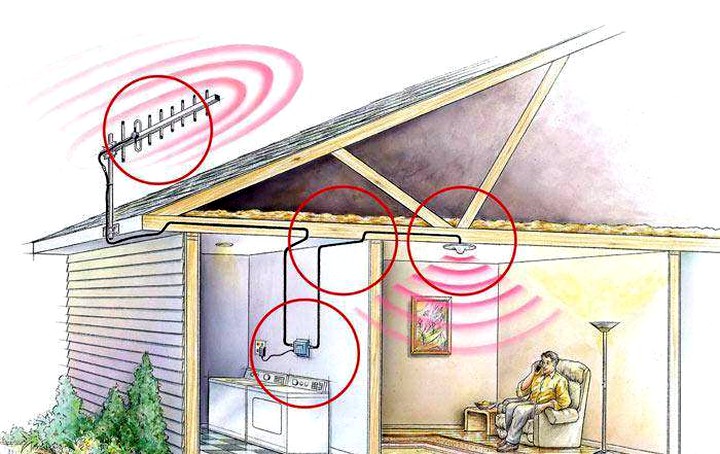
Your choice. The first stage is the amplifier itself
![]()

Can you imagine modern life without the Internet and cellular communications? How can you improve your home if all kinds of advice and recommendations from your favorite construction portal are not available where they are so needed? There are some ways to improve and enhance the quality of signal reception, and today we will talk about them.

Determining the cause of cellular network failures
Residents of cottage villages far from the city limits are well aware of the problem of poor cellular coverage. It seems that the area is quite respectable, and the infrastructure is generally good, but mobile communications are constantly interrupted. This is understandable: low population density makes the installation of new repeaters unprofitable, and is it possible to keep up with modern new buildings?
The situation can be complicated by folds of the relief, forest plantations, high-voltage power lines and other obstacles that screen the signal or clog it with interference. And the conditions in the subscriber’s home itself are not always favorable: the house may be in a lowland, the modem/telephone may be below ground level. The walls can be thick and dense, the external decoration can be made of metal sheet materials - all this prevents the penetration of radio signals.

Difficulties with reception are also common due to the low noise immunity of devices. Microwave ovens and power equipment operating in the microwave range can create an incredible amount of interference and jam not only cellular communications, but also local wireless networks.
In rare cases, the problem lies in the base station settings. Here it is, within line of sight, but the signal level is still weak even on the street. In this case, the issue is resolved exclusively by a collective (petition) appeal to the cellular communication company, in response to which the operator reconfigures the station and modulates the signal in accordance with the newly discovered “blind spot” in the coverage.
In open areas, the station provides telephone identification within a range of up to 40–50 km, but reliable reception is only possible within a radius of about 30 km from the tower. There is another subtlety, which is that the station is not just a radio signal broadcaster, as for FM receivers. Mobile communications are broadband, that is, the signal can be transmitted to different frequencies, depending on the type of transmission (SMS, calls, streaming internet), plus the exchange of signals occurs bilaterally.

The higher the established connection speed, the higher the transmission frequency must be, and the higher the frequency, the shorter the distance over which a radio wave can propagate in a solid medium. This explains the tolerable quality of GSM voice calls in the complete absence of 3G coverage, for which the transceiver is forced to operate at a higher frequency.
The very first and most obvious way to establish normal communication is to call the service provider’s call center with a request to optimize the connection parameters. This way you can weed out a whole layer of problems associated with incorrect setting equipment. If it doesn’t help, welcome to the world of amplifiers, repeaters, receiving and transmitting antennas.
Do “folk” methods of enhancement work?
Going through the above-mentioned technical means for amplifying the signal, you inevitably ask the question: is it possible to assemble some kind of improvised device yourself, which can, if not ensure reliable reception and transmission, then at least improve the situation a little?
Unfortunately, if we are talking about a mobile phone, nothing can be done. You may be able to amplify the signal from the base station, but the power of the phone’s built-in transmitter to establish feedback will still not be enough.

With modems the situation is somewhat simpler. Their transmitter is less limited in power for the reason that the device is not mobile and there is no point in saving battery power. That is, in theory, the situation can be improved by building a directional antenna, but this is only in theory: there are many modem manufacturers and the details of their technical implementation are very different.
To amplify the signal, you will need thin copper wire, for example, from the transformer of a household power supply or a non-working phone charger. One end of it is soldered to the bottom of an aluminum can, the top of which is cut off and the edges are loosened like a chamomile. The jar is installed outside the building as high as possible; it is advisable to pin it on a long nail so that it can be rotated towards the signal source.
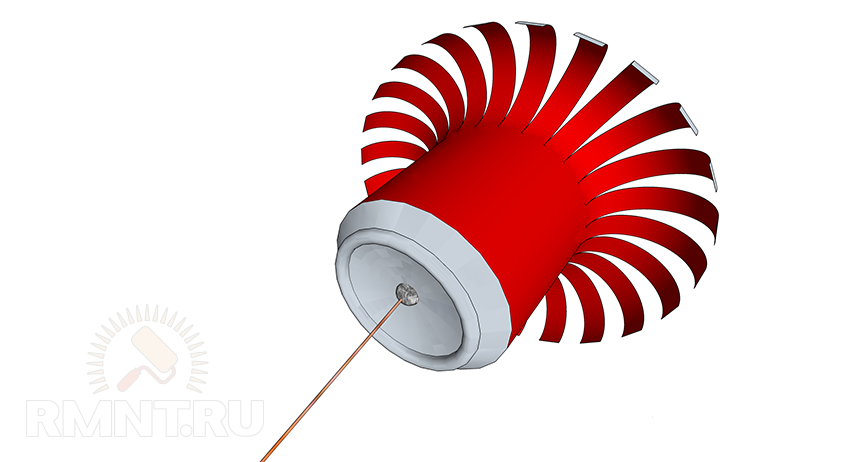
From the improvised antenna, the wire runs along the shortest path to the receiving and transmitting device - the modem and the telephone. The wire should be as straight as possible, without turns or sharp bends - they increase the resistance of the conductor, and folds and turns form distorting filters.
In the case of a modem, you need to remove the housing and wind 4-5 turns of wire around the standard antenna. The antenna itself may take the form of a copper strip or section printed circuit board with a zigzag path, just remember to first isolate the modem from the wire with a strip of polyethylene cut from a disposable bag.
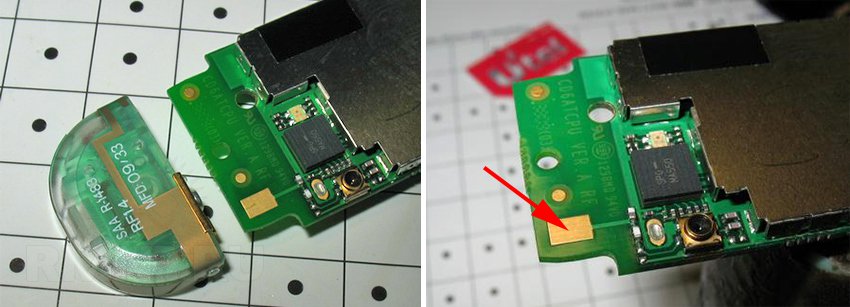
Some older generation phones are also subject to similar modifications. You need to find a GSM antenna, which looks like a shiny brass cylinder with a diameter of about 2 mm with a small hole in the center. The antenna can be hidden either under the battery cover or deep in the bowels of the device. The hole in the center is a diagnostic connector for temporarily connecting an external antenna; there is no need to plug anything into it, otherwise there is a high risk of overloading the transmitter. Instead, you need to tie a self-tightening loop on the wire and throw it over the surface of the metal cylinder.
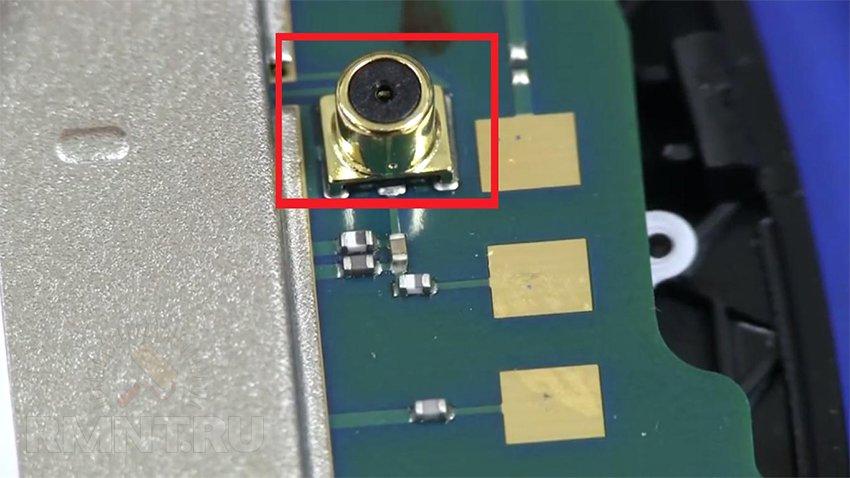
Of course, such methods, conventionally related to passive amplification, do not provide any guarantee of success. They are only suitable as a way to broadcast a signal from the street if, for unknown reasons, it does not penetrate inside the building. But there are also methods that can provide you with amazing speed even at a great distance from the base station.
Installation of receiving antenna and repeater
The standard active amplification kit includes three devices:
The receiving (donor) antenna is very similar to a television antenna, but the dimensions of its elements are designed to receive waves with a length characteristic of the cellular frequency. The receiving antenna should be installed as high as possible and away from strong sources of high-frequency interference. Usually it is mounted on the roof ridge, but always below the lightning rod, because the active amplification complex, as a rule, does not have galvanic isolation.

A signal repeater (repeater) receives a weak signal received from an antenna, removes everything unnecessary from it and amplifies it enough to provide coverage over a small area. The repeater can be installed anywhere in the chain, but usually it is located as close as possible to the terminal of the grounding loop, if the lightning protection grounding function is provided in the design.

The internal antenna is used for transmission amplified signal from the repeater, as well as receiving a signal from the phone and transmitting it back to the base station through the repeater and donor antenna. As you can see, the scheme is quite simple and intuitive, but the internal antenna must be located at a sufficient distance from the donor one and, preferably, there is no line of sight between them, otherwise the mechanism for suppressing the complex’s own radiation will not work normally.

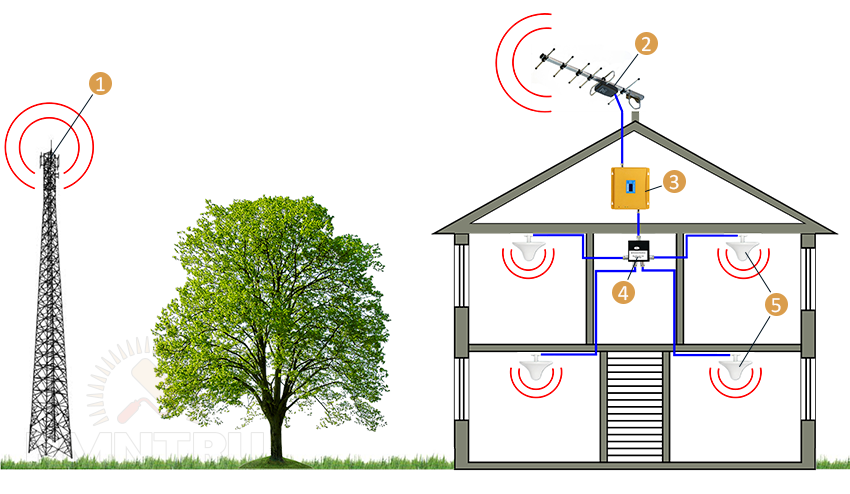 1 - GSM base station; 2 - external antenna; 3 - repeater; 4 - power divider (splitter); 5 - internal antennas
1 - GSM base station; 2 - external antenna; 3 - repeater; 4 - power divider (splitter); 5 - internal antennas
Do you want to know how to consistently earn money online from 500 rubles a day?
Download my free book
=>>
Dense urban development, terrain, power lines and distance from transmission towers greatly affect the quality of signal reception, which can disappear at the most inopportune moment.
And today I want to talk about several ways to strengthen cellular communication on your phone with your own hands and how much they really help. But before you perform any actions with your device, you need to make sure that it is working properly.
After all, poor reception may be the result of a faulty radio module, unreliable contact with the internal antenna, or a broken firmware.
Making sure that your smartphone is working is very simple. It is enough to compare its reception level with another one that is obviously working, not necessarily of the same model.
If it is very different, then most likely the mobile phone is faulty and it needs a direct trip to a repair shop. But there is no need to rush. I had a similar situation with Lenovo 316i, when the level bars on the display constantly disappeared, while other mobile phones worked fine. For some reason I blamed the buggy software.
And, of course, I tried to reflash it, but the result did not change. Having studied a considerable number of forums, I was inclined to conclude that the cause of poor reception may be poor contact at the junction of the antenna and the motherboard.
This is a common disease of Chinese gadgets. The next step I decided to take was disassembling it.

 And in fact, upon opening the case, I discovered that the middle spring tongue on the board was slightly bent down and did not contact the antenna, which was a flexible cable glued to the cover.
And in fact, upon opening the case, I discovered that the middle spring tongue on the board was slightly bent down and did not contact the antenna, which was a flexible cable glued to the cover.

Armed with tweezers, I bent it up a little, screwed everything back, put the SIM cards and battery in place and pressed the power button. After the system booted, all four bars appeared in the status line and this time they did not disappear.
Thus, having the skills and certain knowledge, I myself managed to repair my mobile phone. But let's now talk about methods by which you can significantly improve the quality of communication.
Software method for boosting cellular signal
This time we won’t disassemble anything, but install it on Android special application MTK Engineering Mode, with which we will enter the engineering menu and change some parameters there. It is free and can be downloaded from the Play Market. 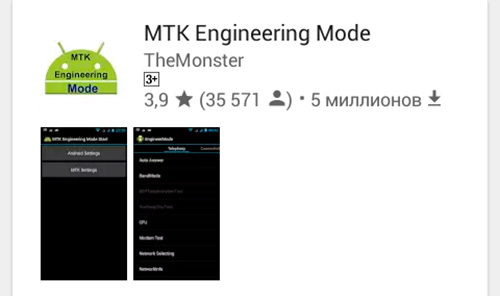 Please note that it is only suitable for devices based on MediaTek processor. You can find out which processor you have using the CPU-Z program, which you can download, again, from the Play Market. So, click on the program shortcut and immediately find yourself in such a menu.
Please note that it is only suitable for devices based on MediaTek processor. You can find out which processor you have using the CPU-Z program, which you can download, again, from the Play Market. So, click on the program shortcut and immediately find yourself in such a menu.
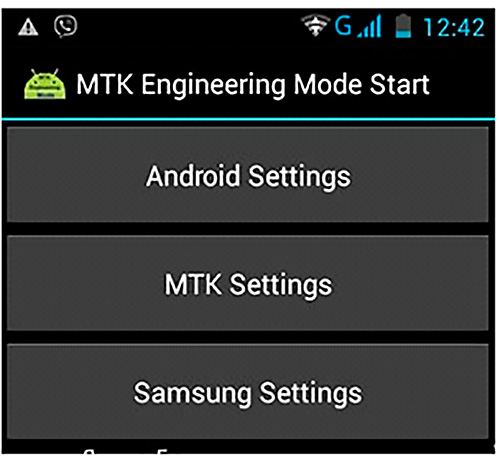
Go to the MTK Settings tab 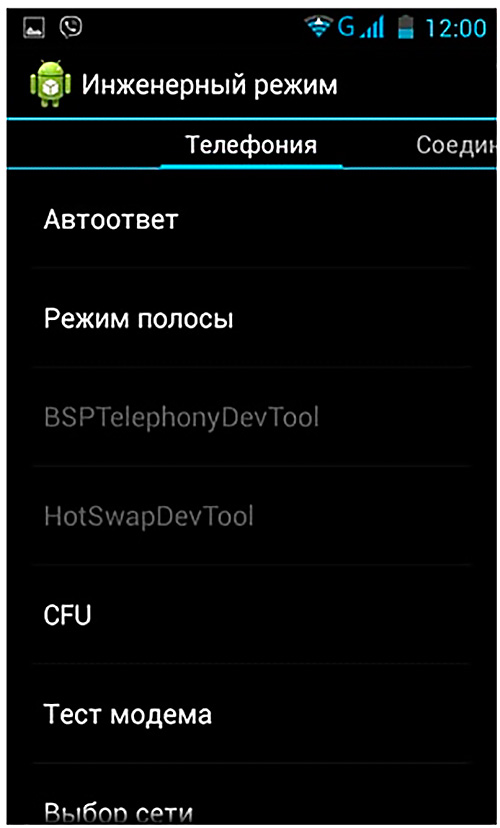
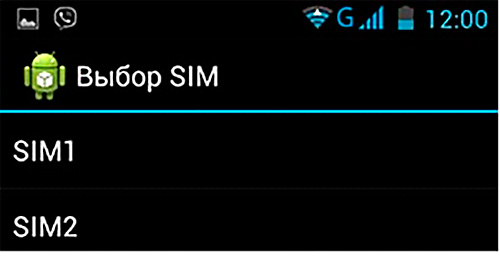 And SIM1.
And SIM1.
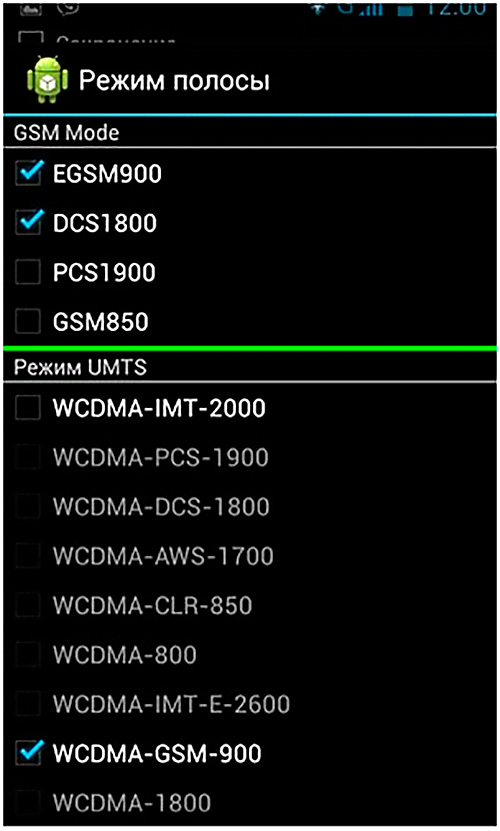 As a result, we will see on the display this window with settings, where we uncheck all the boxes. We leave only
As a result, we will see on the display this window with settings, where we uncheck all the boxes. We leave only
- EGSM900;
- DCS1800;
- WCDMA-GSM-900.
Thus, we turn off unnecessary frequencies that are not used in our country.
We perform the same operation with SIM2.
Then go to “Select a network” where we select the GSM only item. This is the 2G communication standard, which originally appeared during the construction of telecommunication networks.
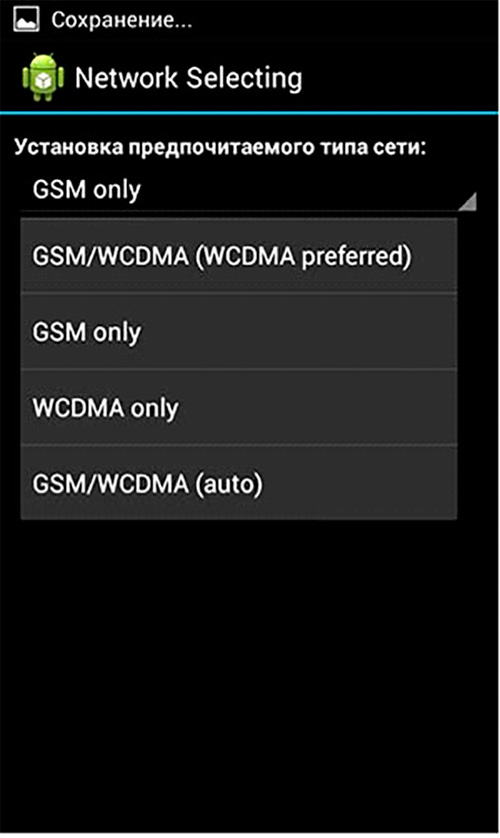 It has wide coverage across the country and handles voice calls very well. Select this tab if you do not use 3G Internet.
It has wide coverage across the country and handles voice calls very well. Select this tab if you do not use 3G Internet.
After these manipulations, your handset will work longer by disabling scanning of unnecessary frequencies and keep the radio signal more stable, since it will not jump between WCDMA and GSM standards.
Connecting a homemade antenna
Earlier Cell Phones had an external radio antenna or a connector under a plug located on the back of the case, into which any piece of wire could be plugged, which significantly enhanced the reception.
Now everyone modern smartphones, to which, except for charging and headphones, you can’t connect anything else. But, if you take it apart, then inside, on the board, you can see a small golden cylindrical connector with a hole in the middle.
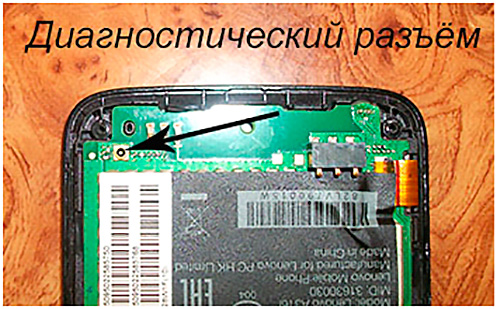 It is intended for network diagnostics and is used only in service centers. But, if you insert a small piece (no more than 5 cm) of thin insulated wire into it, you can observe a noticeable increase in the signal level.
It is intended for network diagnostics and is used only in service centers. But, if you insert a small piece (no more than 5 cm) of thin insulated wire into it, you can observe a noticeable increase in the signal level.
Only in this case it is necessary to comply with some conditions. The wiring should not bend anywhere or touch live parts. You can carefully lay it inside the case, between battery and a lid.
Again, this method is not suitable for everyone, since most devices are non-separable or do not have such a connector.
Repeater installation
This option is ideal for use in a country house or village, where, as a rule, the quality of communication is poor due to the remoteness of the towers.
Its operating principle is to capture electromagnetic waves, pre-amplify them and transmit them to the user’s phone. The system consists of a repeater unit, external and internal antennas.  The disadvantage of this equipment is the expensive price of the device, the complexity of installation and settings and the short range of action. But you can try to build a homemade installation yourself to amplify the signal.
The disadvantage of this equipment is the expensive price of the device, the complexity of installation and settings and the short range of action. But you can try to build a homemade installation yourself to amplify the signal.
To do this, we need a metal rod about 50 cm long, a coaxial cable, a piece of foil measuring approximately 100 by 40 mm, glued to plastic or plywood. It will be better if you have foil-coated textolite.
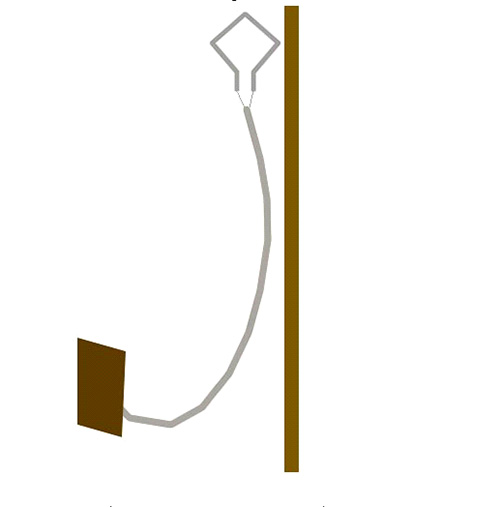 So, we bend our rod in the shape of a diamond and screw a cable to it, the other end of which we solder to the foil. We install our diamond on the roof of the house or on a pole, preferably higher.
So, we bend our rod in the shape of a diamond and screw a cable to it, the other end of which we solder to the foil. We install our diamond on the roof of the house or on a pole, preferably higher.
Now let's check the amplifier. To do this, we place the phone close to the plywood and notice how much the signal quality has improved.
sticker sticker
Often on sale you can find a universal compact antenna amplifier, which is a thin self-adhesive plate with a special geometric pattern of metal tracks, which, according to the manufacturer, reduces the amount of interference and allows you to significantly strengthen the signal where there is practically no cellular communication. 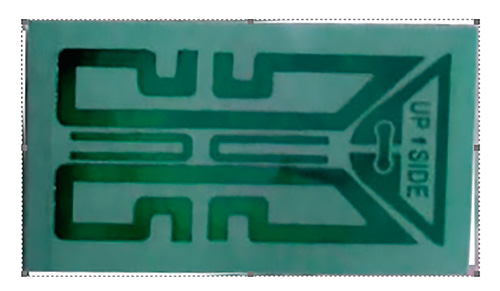
The sticker is glued to the inside of the phone, under the battery. But in my opinion, there is no point in buying it. You can just as easily put a piece of foil under the battery and the effect will be the same.
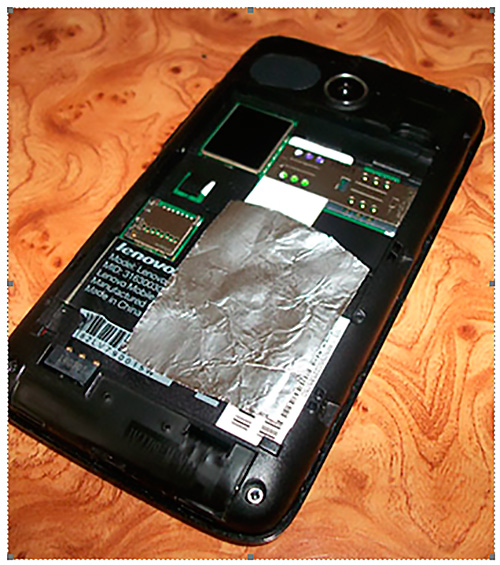
Now, with the help of such simple manipulations, you can use your own hands, using inexpensive materials, to strengthen the weak cellular signal on your phone.
P.S. I am attaching a screenshot of my earnings in affiliate programs. And I remind you that anyone can earn money this way, even a beginner! The main thing is to do it correctly, which means learning from those who are already making money, that is, from Internet business professionals.
Mobile communications are an integral part of our lives, leaving us far behind. Thanks to it, we can always be in touch, and at the same time have access to the Internet. However, there are situations when network coverage is not good enough, which in turn negatively affects the quality of voice calls and mobile Internet speed. This problem has been aggravated by the massive introduction of 4G, the signal of which is not good in all places.
If you have poor quality cellular signal coverage at home or in your country house, then it is quite possible to solve this problem, although this will require money and time.
Feasibility of the process
Before purchasing equipment and installing it, contact the operator.
If the signal quality is poor mobile network, call the operator and report this problem. If your neighbors also encounter this, then let them contact the operator. The more applications, the greater the chance that your problem will be solved by specialists mobile operator for their corporate funds.
For its part, the operator can solve the coverage problem in two ways: installing a new base station or installing additional modules on an existing one.
In the case when the operator, for certain reasons, cannot solve the problem with the coverage, this must be resolved on its own. Before you do this, you need to calculate everything.
If the coverage of your mobile operator is of poor quality, then maybe you should give preference to another? Today, fortunately, there is a sufficient choice of mobile operators. When this option is not suitable, and you urgently need to organize high-quality and reliable coverage - let's get down to action!
Equipment and scope of work
You probably know that cellular communications are divided into 3 types (generations): GSM (2G), 3G and 4G. Each of them operates in a certain frequency range. Depending on the required amplification, the type of network will need to select equipment.
It is impossible to amplify the signal of several generations of networks at once with one set of equipment. To amplify the signal, each generation of the network needs its own separate set of equipment.
However, in most cases, only one generation of the network is needed to strengthen the signal, but which one? Everything is complicated by the fact that each of them has its own advantages, but, nevertheless, let's try to come to a common denominator.

Net
First, study the network coverage around you. If you receive a signal from a base station with 3G or 4G, then it is best to focus on this generation, since it is the latest and also allows access to high-speed mobile Internet. The main thing is that all devices support this type communications.
Tasks
The generation of the network must also be selected from the assigned tasks. If you need reliable coverage for making voice calls, but don’t need the Internet, then focus on the GSM network - it’s simple and practical.
Subscriber device support
The only caveat is that everyone must have devices that support the selected type of network. If absolutely everyone supports GSM Cell phones and smartphones, then third and fourth generation networks are not all. In other words, if you want to implement a 4G network, all household members will need to purchase devices with appropriate network support, which are by no means cheap.
In a word - it's up to you. It is better to choose a 4G network, as it provides high-quality communications and high-speed Internet access. When the planets “align” and your whole family has devices with 3G support, then by the will of fate you should choose this network. If you don't bother with all this, take GSM.
What equipment is needed:
- External antenna (sent to the base station to receive the signal);
- Repeater (a device that amplifies the signal and transmits it to the internal antenna);
- Internal antenna (provides signal propagation indoors);
- Cable 5D/FB (cable for connecting an external antenna to the repeater);
- Connector N111/5D (plug for cable connection).
Be sure to find out at what frequencies the network you have chosen operates, this is necessary in order to choose the right equipment. Also find out from the operator where the nearby base station is located or determine this using special mobile programs. In general, the antenna is installed where there is the most best signal networks on the phone.
If you do not have certain skills and knowledge in this matter, then it is better to entrust the selection and installation to professionals.

Installation
First you need to strengthen the antenna, depending on its type and installation will be carried out. Fastening is done using anchors.
As mentioned earlier, you need to find the side that will have the best signal. It is in that direction that the antenna will be directed. You can mount the antenna on a wall or. In addition, if necessary, you can even build a metal tower on which the antenna will be attached - this is a good solution for country and cottage villages.
The next stage of installation is cable laying. To do this, make a hole in the wall and connect the cable to the external antenna. We lay the inner part of the cable indoors to the location of the repeater. To attach lugs to the ends of the cable, it is better to use the services of a specialist in the store.
Then we proceed to installing the repeater. It is attached to the wall using dowel nails, and if it is a simple antenna, it is placed on a shelf. Next, the internal and external antennas are connected to the repeater. After this, we connect the repeater to the power supply, configure it, and are satisfied with high-quality network coverage.
When choosing an installation location, before starting all work, draw up an equipment installation diagram. There must be a separate outlet near the repeater, and take this into account when drawing up the circuit. The repeater should be located in the center of the area where the signal needs to be improved.
This video will help you visually familiarize yourself with the installation procedure and equipment for signal amplification: