Android camera software. The best cameras for Android
The camera for Android devices has reached such heights that it surpasses many digital cameras in quality. Millions of people take photographs every day using their gadgets. Every smartphone has a built-in camera app. Unfortunately, not all manufacturers have conscientiously designed the interface and functionality of these programs. The current situation can be easily corrected. The Android system is famous for its wide capabilities. Therefore, you only need to download an application from the Play Market with more advanced capabilities. In today's article we will determine a list of the best cameras for Android and make comparative tests.
This is one of the most popular applications. Over the several years of its existence, it has accumulated about four and a half million downloads in Play Market. This is a serious indicator that only successful projects achieve. In 2016, the program won the title best application on the market in several countries.
The main advantages of the application include its versatility. The fact is that this is not only a convenient camera, but also good editor. Immediately after taking a photo, you can apply various filters to it. In addition, there is a function for adding various objects. For example, you can put a hat, soap bubbles, nose, ears, and so on on the picture. Quite a big plus, especially for selfie lovers.
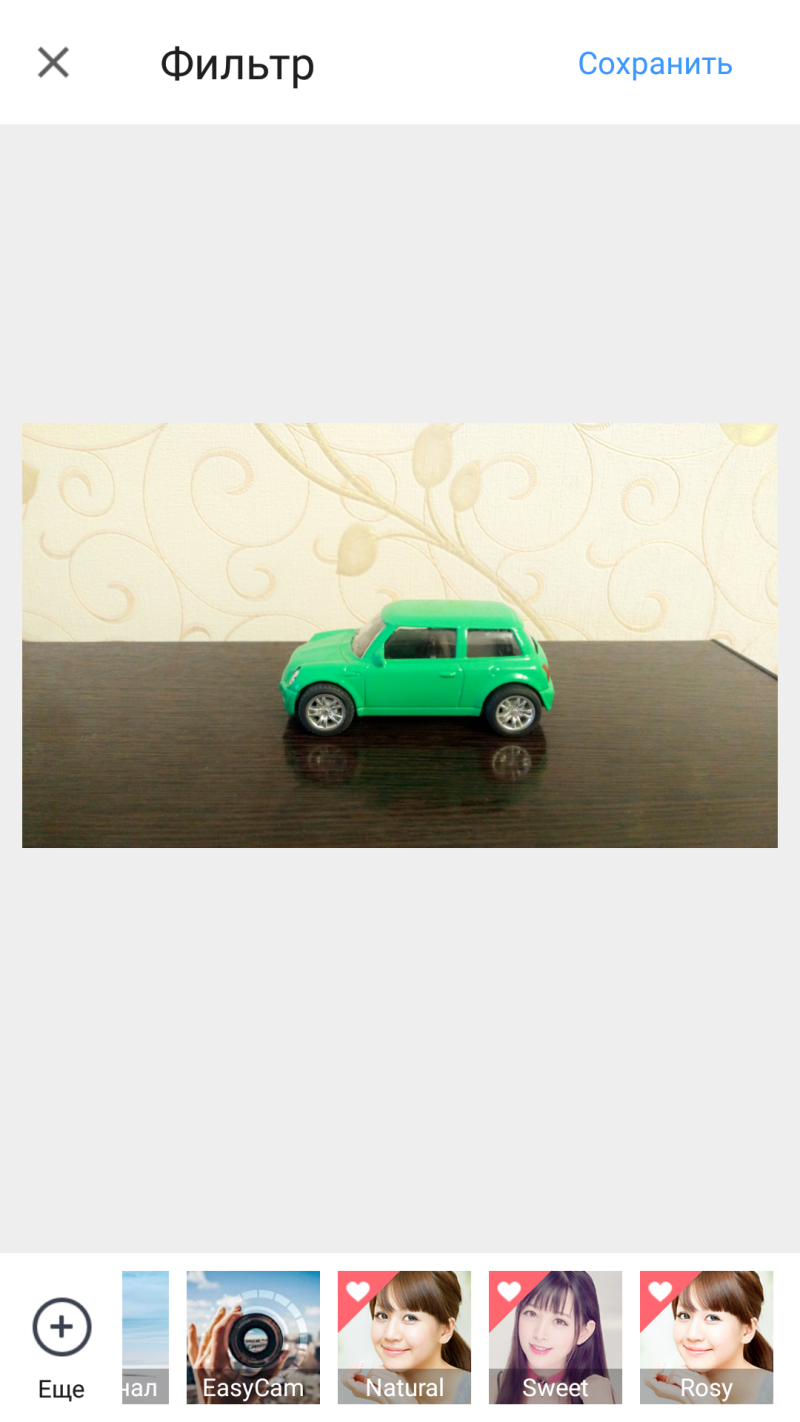
The camera itself contains many settings. The user can take macro photography, adjust white balance, apply a blur effect and much more. In the application settings, you can specify the path to save photos, select the resolution of the photos and set a watermark with the date. This is just a short list of all the possibilities.
Built-in social network allows you to share your photos with friends. This is done directly in the application. All users can leave their comments and rate posted pictures. Thus, unforgettable moments in life will not go unnoticed by others.

The developers provide constant support. New ones are released periodically, more stable versions applications. Each time the functionality is expanded and the interface is improved. Thanks to this, the number of users is increasing every day.
The application is not overloaded with advertising and is distributed absolutely free. Almost all functions are available immediately after downloading. It is worth noting that only some filters are opened on a commercial basis. Whether to buy them or not, everyone decides for themselves.
Another application that is used by more than a million people. This camera for Android is ideal for those who take selfies every day. All functionality is directed precisely in this direction. Of course, the program can shoot video and take standard pictures, but this rather refers to additional functions.
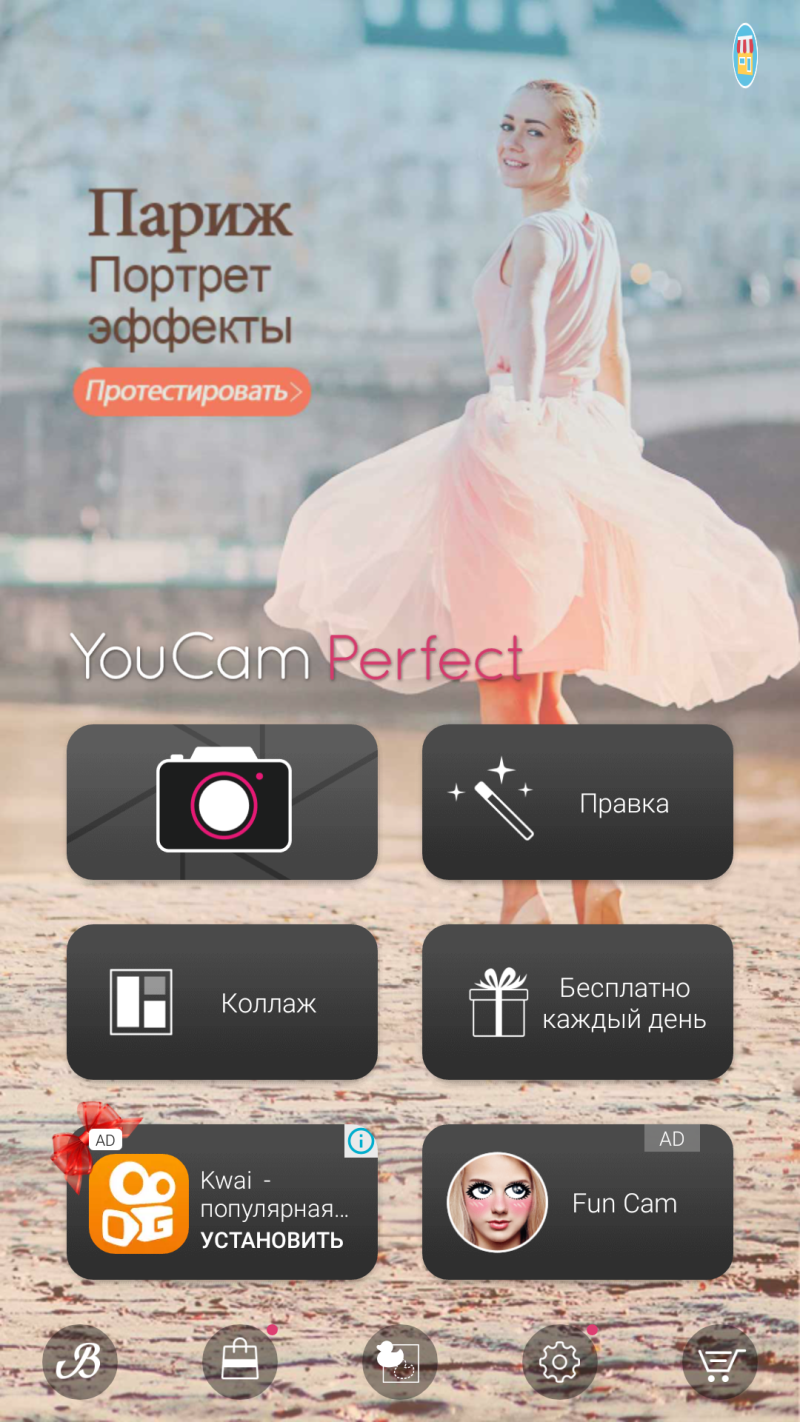
Numerous filters and functions can eliminate any visual defect. The following features are available in the editor:
- face smoother;
- change in tone;
- correction of the contour of the nose;
- eliminating bags under the eyes;
- functionality for enlarging eyes;
- removing shine;
- teeth whitening;
- red-eye removal;
- smoothing out wrinkles.
Taking into account all these features, the program has won love among the fair sex. The available effects allow you to take amazing selfies.
To take a photo, you can press a button, set a timer, or wave your palm. This is very convenient if you are planning a group shot from a long distance.
If you need to select a specific object, this is also not a problem. Just use the background blur button. This way, only the subject in focus will be clearly captured. You can also use the built-in editor and replace the background.
The image editor includes dozens of stickers, frames, color settings, adding text, layering and much more. In terms of its power, this application can be compared with.
With the default tools you can create interesting collages. There are many free templates available for this purpose. You can choose the design to suit your taste. From romantic to brutal. This good way send a loved one a touching gift in the form of a selection of photographs.
The application can be downloaded for free both in the Play Market and on third-party resources.
This Android camera is mostly aimed at advanced users. There are a number of settings built into the interface that allow you to take professional photos. At the same time, most functions are transferred to main screen. This allows you to instantly make changes without having to go into settings.

The bottom control panel contains focus mode, white balance, ISO settings and exposure. On the left there is a flash mode, gallery, shooting mode and a button for the main program settings.
In the main settings you can change many parameters:
- image resolution;
- a place to save photos;
- screen brightness;
- camera sound;
- photo format;
- viewfinder options;
- type of color histogram.
The application interface is reminiscent of SLR cameras. The main emphasis is on manual settings. The user has complete control over the shooting process. There are no ready-made solutions in the form of various filters.
For average users, the camera may seem complicated. In addition, the lack of additional functions in the form of an editor will not be to everyone's taste.
In general, the interface is understandable, but very overloaded. If you understand all the details well, you can take truly high-quality photographs. But it will take some time to get used to the application.
The program is offered in two versions: Lite and pro. The first is free and fully functional. The only difference from the paid version is the absence of some formats, including RAW.
B612 – Selfiegenic Camera
Currently, selfie-style photographs have gained great popularity. Standard photos have faded into the background. In this regard, developers adapt to consumer demand and create corresponding products. The next hit is B612 - Selfiegenic Camera.
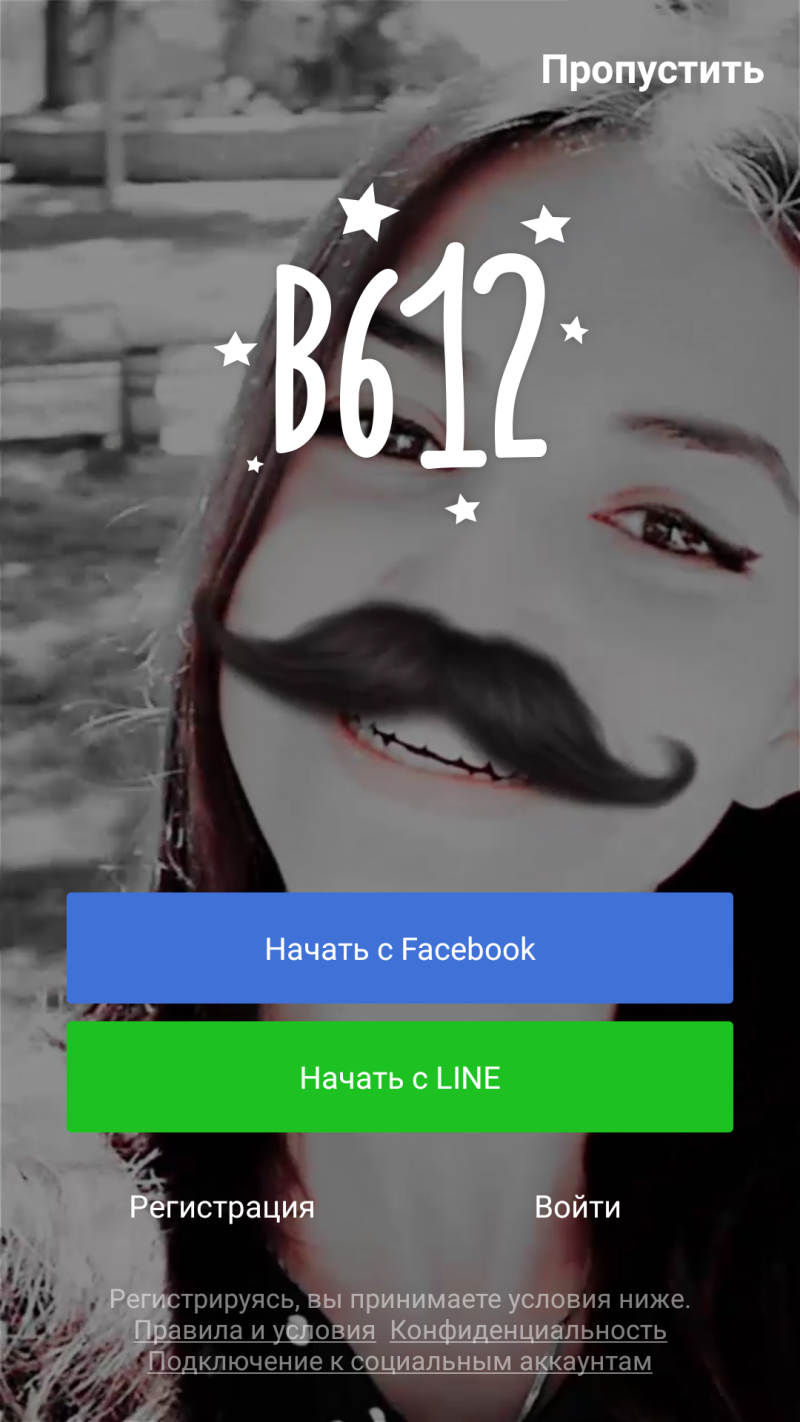
When you first launch the application, you will be asked to log in via Facebook. This is necessary for full use of all functions. In general, this is not just a camera, but a kind of means of communication. Social network. You can create funny photos and immediately send them to your friends.
The camera itself does not contain a large list of settings. There are no adjustments for white balance, shutter speed, shooting modes and other familiar attributes. Only the aspect ratio can be adjusted.
In fact, these settings are not needed for a good selfie. In addition, due to their absence, an extremely convenient and understandable interface was obtained. The number of buttons is kept to a minimum.
At first glance, everything may seem boring and little functional. Actually this is not true. The program boasts big amount unique filters. With their help, photographs are transformed and filled with new colors. But the main feature is the abundance of funny stickers. It is because of them that the program is very popular and has received about 4,000,000 downloads.
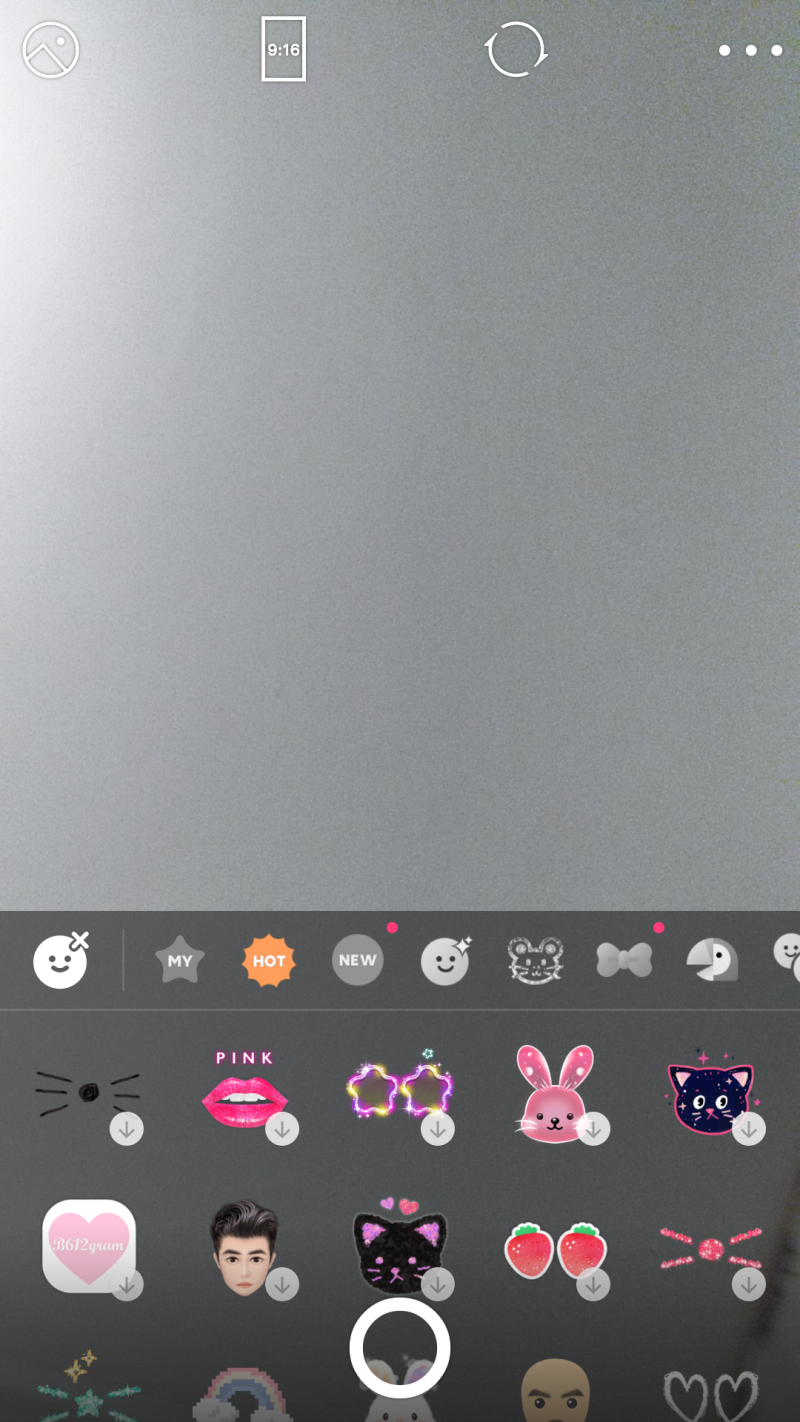
With the help of such tools, you can take the most unexpected pictures that will amuse your friends. Stickers include bunny ears, mustaches, wigs, crowns, ties, glasses and more. The program finds a face with high accuracy and applies the selected object to it.
The program is freely available, which makes it even more attractive to the consumer.
Good camera for android with a set modern functions. It has everything you need to create creative photos and high-quality videos. More than a million people appreciated the advantages this application.
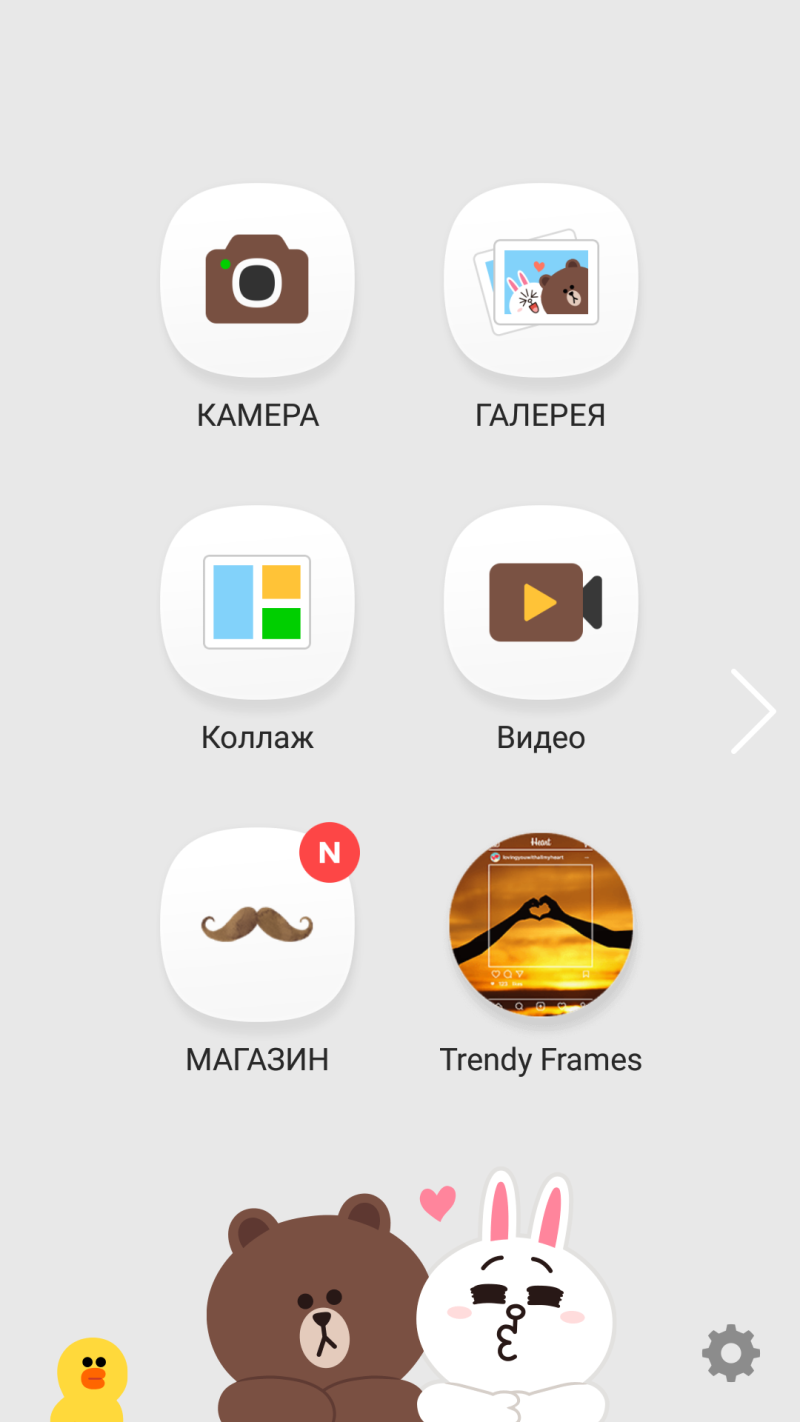
The camera compares favorably with its competitors. First of all, we can note its versatile capabilities. Using standard functions, you can share photos through all popular social networks. This significantly saves time and eliminates the need to switch between applications.
Finished photos can be converted into a colorful postcard or collage. At the same time, you don’t need to work in the editor for a long time. All you need to do is choose a template and the photos you need. Then the program will do everything itself.
During shooting, you can connect various stickers in the form of a beard, mustache, funny caps, etc. The finished photo can be easily modified using a pre-installed editor. It is possible to apply text, a frame, apply a drawing with a brush and retouch.
After completing all the necessary actions, the image is easily sent to any of social networks. Thus, the program is a multimedia combine that replaces several utilities at once.
A unique camera for Android that is rapidly gaining popularity. In terms of the number of downloads, it has surpassed many of last year’s leaders. However, this is not surprising. A pleasant interface and ample opportunities did their job.
![]()
First of all, I would like to note the good quality of the images. Even in automatic mode, you get juicy and clear photos. Focusing occurs almost instantly and is not lost when the device moves. Not every application can boast of this.
The developer characterizes his product as the fastest camera on Android. There is a deal of truth in it. Thanks to fast focus, it is possible to take several frames per second. There is no blur or other defects.
In addition to photos, the application shoots videos in full HD resolution. On the main screen there is a zoom slider. Approaching objects occurs with one touch. Videos are smooth and juicy. Therefore, the quality of shooting is not satisfactory.
You can apply one of the many filters immediately before shooting. This allows you to see in advance how the photo will turn out. Unique filters are also provided for video shooting.
Finished photographs can be changed beyond recognition. The application has powerful functionality that allows you to add a beard, abs, change your body structure and add a tattoo. There are also tools for drawing, overlaying text and adding frames. Every function is performed at a professional level. The result is not a caricature, but very realistic changes.
It is very difficult to list all the advantages of this program. Among other things, we can note:
- mirror image;
- changes in brightness, color, contrast, saturation, temperature, tone;
- change in hair color in the photo;
- lip augmentation and much more.
The developers have created a balanced application. The program is downloaded for free and does not require account registration.
Photo cartoon – PaintLab
This camera takes pictures of standard quality. Its interface is practically devoid of settings. Photography is carried out with preset settings. But this is absolutely unimportant, since it has other advantages over its competitors.
The program is equipped with amazing filters. An ordinary photo can be turned into an artistic drawing or cartoon. This is very popular. Moreover, not many programs are capable of creating them.

The application boasts a large number of interesting and free filters. Such photographs can be printed on canvas and used as a painting.
Disadvantages include the lack of video recording and the presence of advertising.
This application was developed several years ago. During its existence, the developers have eliminated all bugs and errors. We also improved the functionality and interface. The result is a high-quality and stable camera.
The application is equipped powerful editor. Despite this, the main emphasis is on the shooting process. The application will appeal to professional photographers. A large number of manual settings allows you to adapt to any shooting conditions.
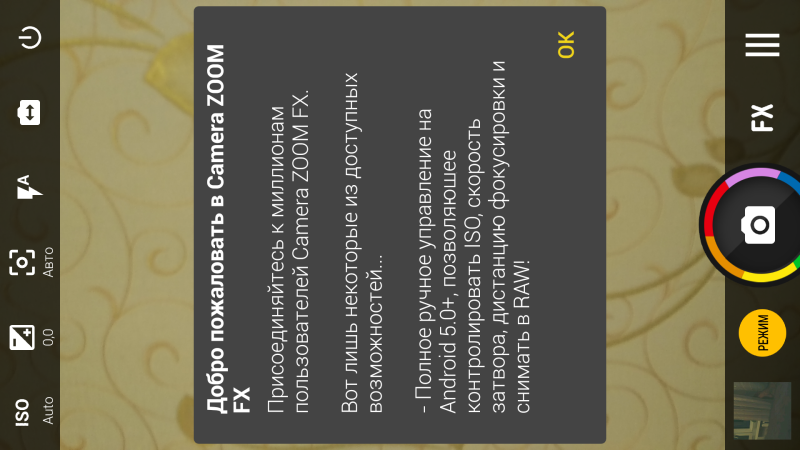
For ordinary users, ready-made solutions are provided in the form of a large number of filters. With their help you can take interesting pictures in good quality. It is not necessary to understand all the settings. The camera takes excellent pictures even in automatic mode. Thus, the application is suitable for any users.
One of interesting features is image distortion. With it you can take funny pictures with a “distorting mirror” effect.
The main advantage of this camera is its simplicity. It does not combine many applications. She just takes quality photos. This is exactly what many users need.
Due to the absence of additional software, the interface turned out to be concise and convenient. All buttons are in their place.
The quality of the photographs leaves only positive emotions. The program makes the most of the available optics. The videos are also not satisfactory.
Among the features worth noting:
- optical/digital zoom;
- focus modes (Auto, Infinity, Macro);
- mute shutter sound (may not work on some devices);
- white balance (Auto, Incandescent, Daylight, etc.);
- exposition.
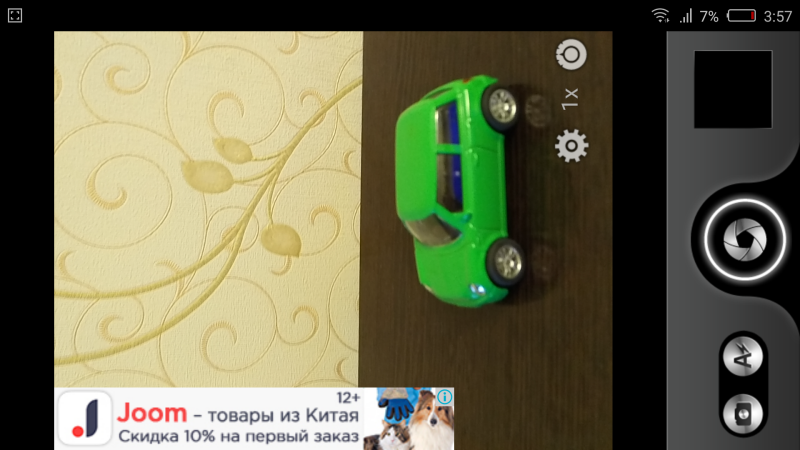
Conclusion
Currently, a large number of cameras have been developed for Android. Their number is increasing every day, but there is very little quality software. We tried to collect the most interesting applications in this category. They are noticeably different from each other and have different purposes. Despite this, each of them has proven itself on the positive side. The considered applications are a worthy alternative to the standard application.
Improved camera for Android. It is with this formulation of the problem that you can find dozens of topics on specialized forums and specialized websites. For some users, focusing does not work, for others the self-timer does not work, for others the flash does not work.
Mobile device manufacturers often devote negligible time to improving built-in cameras. In their opinion, a smartphone is a phone with many modern functions and Internet access. And the camera... Yes, there is one. But that's just a bonus.
In today's review we will look at a program that I rightfully consider one of the best among software whose name contains “Camera”.
Installing the HD Camera application for Android
Applications in this category on virtual shelves Google Play you can find a great variety. Just enter the word “Camera” into the search bar and the store will return several dozen similar programs.
But the best camera for Android according to thousands of users modern gadgets is an HD camera for Android. Let's check together if this is true.
Follow the link and install the application into the memory of your mobile device.
Android Camera Improvement: Video
Setting up the HD Camera app for Android
At the first launch, the program will unobtrusively ask the user whether to save information about the shooting location along with future photographs.
How to answer this question is up to you. We go to the main application window and see a completely standard interface design. Simple and concise.
Opening the main parameters of the program is done by clicking on the area of the screen marked with a circle.
At the same step, you can open the HD Camera settings menu. Just click on the central icon.
As you can see, the most significant elements of the photography process are collected here: geolocation, self-timer, presets and much more. By combining these options, you can not only speed up photographing a particular object, but also significantly improve the quality of the resulting images.
For example, the size of the final image does not always mean excellent quality. Set exactly those parameters that you really need at the moment.
Or an automatic shutter release. With this feature, you can always prepare for the upcoming shoot.
By the way, switching cameras in the application is not done very well: to do this, you constantly have to go to the main menu of HD Camera for Android.
How to use the front camera on Android
In principle, there are no special differences between cameras in the program. Same menu, same settings, same functionality. Just set the front camera as the main one and take pictures of your loved one.
To conclude our review, let us dwell on one more advantage of the described application. The developers have included a video recording mode in the HD Camera for Android, which is distributed completely free of charge.
It is worth noting that the program shoots video in fairly good quality. If we talk about the video mode settings, they are an order of magnitude poorer, but, in principle, even they are enough for normal operation.
In any case, whether you adjust the camera to suit you or not, even with standard options HD Camera for Android will surprise you with the quality of the resulting images.
What would I like to say in the final paragraph of this article? Standard camera quality Android systems far from perfect. There are many ways to improve it programmatically, but this involves making corrections to source programs. Wouldn't it be easier to replace it with a third-party application? For example, on HD Camera for Android.
The camera does not work on Android: Video
Better Camera is the result of a project that consisted of several well-known Android camera apps. Eventually, the two merged to form a new feature-rich camera app called Better Camera. It offers excellent HDR quality processing, takes photos in panorama mode, and also includes a silent night mode. In addition, Better Camera has some features that many mobile device manufacturers have started to install only recently. An example of this is the group portrait mode, where multiple photos are taken and then the camera eventually selects the best smile of each person in the photo and takes a single photo based on that. It is also possible to remove an object from a photo, select the best photo from several and continuous shooting.
Better Camera brings options that are rarely found in default camera apps. These are exposure control, white balance and ISO, DSLR - three photos are created with different exposures so that you do not manually change the settings. Better Camera's interface may not be as nice as other apps on our list, but it offers the most useful features.

You might think that Camera Awesome's interface is very similar to the iOS 7 design, but that's actually only at first glance. The app has three amazing features that are worth giving Camera Awesome a try. These are exposure control, white balance and ISO.
The app has a Big Button mode that converts the entire screen into a shutter key so you don't have to press a specific button to take a photo. It will be enough to tap on any part of the screen. There is also an Awesomize effect, thanks to which you can enhance any detail of the photo. Well, Camera Awesome offers a huge number of effects, filters and textures that can be used to enhance your photos.

You won't find a ton of settings and options for creating photos in the VSCO Cam app, but once a photo is taken, you'll see hundreds of free and paid filter packs, as well as dozens of granular adjustments. These include sharpening, vignette, tint, skin tone, lighting and more.
VSCO Cam has its own social applications. This is VSCO Grid, the essence of which is very similar to Instagram. Thus, all the features of this camera application have helped it become a favorite among thousands of Android users.

Camera Zoom FX is an app that is pretty much the most feature-rich camera app we're looking at today. It contains modes such as high-speed shooting mode, best photo, time-lapse and the following tools: image stabilization, grid, horizon level. And after the photo has been created, you can apply various filters, collages and adjustments.
Camera Zoom FX allows you to assign any action to physical buttons on your phone. For example, the volume keys can zoom in or out if you want.

The Camera FV-5 app initially set the bar high for itself as it claimed to be able to bring the DSLR experience to mobile device. Luckily, the app did not disappoint us. Not only does the Camera FV-5 offer quick button assignments for nearly every setting, but it also includes options such as exposure, white balance, ISO, and light metering. The app also includes a distance detection option.
You can save your settings for quick access in app modes, assign functions to physical buttons, see an RGB histogram of your image, create a photo according to grids and guide lines, and even save the photo to your phone's memory without any loss in .png format.
This completes our list. It is quite difficult to choose just one application from those offered, because each program is unique and has its own characteristics. Camera Zoom FX has the best options for creating photos and editing after shooting. Better Camera is suitable for those who want a little more control over their photos than what default cameras offer. And Camera FV-5 will appeal to those users who want to manually select each parameter to get the desired photo.
As for VSCO Cam and Camera Awesome, they are ideal for those who do not want to bother with manual settings, but just wants to get a photo High Quality and easily edit it if necessary.
