Baidu root not received. Baidu Root (Russian version). Instructions for getting ROOT using ZhuoDaShi
For getting ROOT On some ZTE devices you can use universal software. Let's consider each of the programs separately. Attention! You use all methods described in this article at your own peril and risk. We are not responsible for possible problems on your devices. Testing was carried out on a ZTE V880G (V955) smartphone.
ZhuoDaShiOff. program website - http://www.dashi.com/
Interface language - Chinese (no localization, anyone who can help with translation, write to us) [email protected]).
ZhuoDaShi is a powerful tool for working with big amount mobile device models. Using this software, you can not only get ROOT on your device, but also install firmware, custom recovery, etc.
Unfortunately, ZhuoDaShi does not have a Russian or at least English interface, so if you don’t know Chinese language, then it’s better not to experiment with the software’s functions again.
The list of supported models is, but in fact there are more of them, for example, the ZTE V880G (V955) smartphone is not on the list, but we managed to get ROOT on this smartphone.
Instructions for getting ROOT using ZhuoDaShiClick on the green download button. The current version as of June 2, 2013 is 2.3.8. The program can update itself.
2. Install the software.
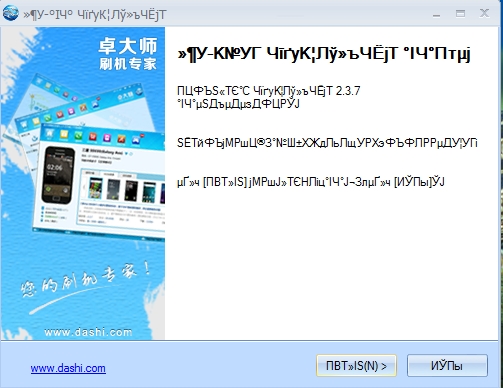
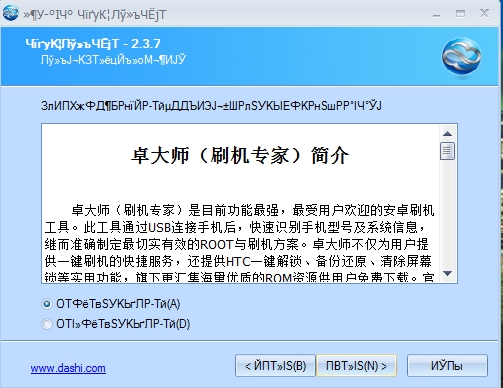



3. Enable USB debugging on the device and connect it to the computer.
4. Install drivers if this has not been done previously.
4. Launch ZhuoDaShi. If everything is done correctly, the device will be automatically recognized by the program and you will see a page like this.

5. Click on the hieroglyphs opposite the inscription ROOT (UNDER THE DEVICE IMAGE, see screenshot above).
6. We see such a page.

Click on the gray ROOT button.
7. The process of installing ROOT rights will start. The smartphone will automatically reboot 2 times, do not touch it!


8. If this message appears,

then press the gray button with 1 hieroglyph.
9. Wait for the process to complete and click on the gray button in the lower right corner.

This completes the process of obtaining ROOT on a ZTE smartphone using ZhuoDaShi.
Off. program website - http://shouji.baidu.com/root/index.html
Interface language - Chinese (no localization).
Baidu Root Tool - software for quickly and safely obtaining ROOT on some mobile devices, mostly running on Android 2.x version. List of supported models - http://shouji.baidu.com/root/rootlist.html, in particular - ZTE T9, ZTE U802, U806, U880, V880 (Blade), N880E. It was not possible to get ROOT on the ZTE V880G (V955) smartphone in hand, which runs on Android 4.0.4.
In general, the process of obtaining ROOT is quite simple.
Instructions for obtaining ROOT using Baidu Root Tool1. Download the program here http://shouji.baidu.com/root/index.html, to do this, click the green button.

2. Start the installation process.
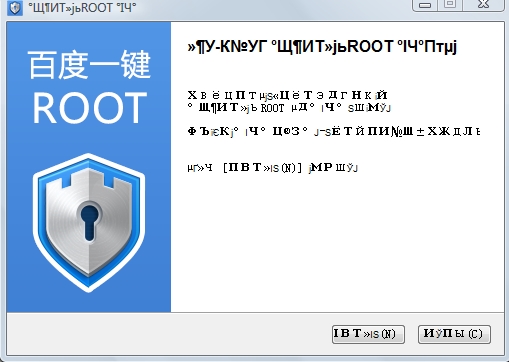
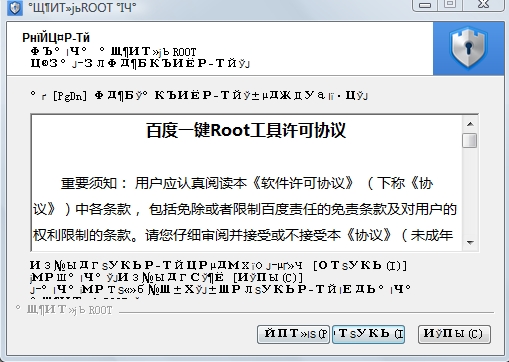



3. Turn on debugging mode on the device and connect it to the computer.
4. If we see an image of a device with a red Android and a grille, then your device most likely has installation ROOT rights are not available.

We try, but there is no result


5. I also had it in my arms samsung smartphone Galaxy GIO, we try to get ROOT on it. We connect to the computer and see a green android, which means ROOT access you can get it. Click the right blue ROOT button.

6. We are waiting for the process to complete.

7. If we see such a window, it means ROOT access has been obtained.

Interface language - English/Russian.
Framaroot is an application that allows you to get ROOT rights in one click.
Instructions for getting ROOT using Framaroot1. Download latest version applications (at the moment (2013.06.08) this is ).
2. Copy the application to the SD card.
3. Allow installation of applications from unknown sources (Settings -> Security -> check “Unknown sources”).
4. Find the application file and click on it. Next, select “Package Installer”, then “Install”, then “Open”.




When choosing the Aragorn ROOT method, permissions could not be obtained.

But the Gandalf method worked.

7. Reboot the device and rejoice.

Using the software described above, you will most likely get ROOT on your ZTE device. We recommend starting with the 3rd method, namely Framaroot. This is the simplest and safest method of obtaining ROOT rights. If this method does not work, then try to get ROOT using ZhuoDaShi. But the Baidu Root Tool software is recommended to be used as a backup option, but the success rate is very low.
Description:
Peculiarities:
Instructions for use:
Instructions
after that go to Device Settings ->
5. Reboot the tablet and voila - the root remains! After that, don’t go to Baidu, because you might lose root. we just delete it. then we go to SuperSU, update the binary without any problems and reboot again.
tested on Lennovo A3300
in the Attached file China version is newer
Release date: 2014
Version: 2.6.3
Developer:
OS version: 2.2+
Interface language: Russian
® Root: not required
Test: Lenovo A3300
Attached file #1:
Attention! You do not have permission to view hidden text.
Old versions:
version 2.4.9
List of changes:
added support for new devices

11 liked
Baidu Root 2.6.3 - Description:
A program for obtaining root rights in one click on most devices ranging from Android 2.2 to 4.4.
It is also a utility for managing superuser rights.
Peculiarities:
Instructions for use:
1) install the program and accept the agreement (in non-translated versions, the button is in the lower right corner)
2) refuse modernization (not always requested)
3) click on the “get root” button (in non-translated versions there is a big blue button in the center)
4) wait. The program will notify you when the root is received. (Lights up green)
Specifically for Samsung owners! If you have KNOX, you won’t get normal root without removing it!!!
for those whose root crashes after rebooting to latest firmware 4.4.2:
Instructions
1. if in the main menu of Baidu it says that root has been received, but it does not work, then go to the “system management” tab, then the first menu (Root) and disable the rights.
After that, go to Device Settings -> Applications. We look for Baidu, click on the “Erase data” button, and then delete the application itself. reboot the device, install Baidu again. If the message “Root received” is still on, then repeat the removal, then install other programs to get root, play with them, reboot and install Baidu again. We do this until the root “flies” into Baidu.
2. launch Baidu and click “Get root”.
3. DO NOT RESET the device! and set it right away. go to SuperSU, give superuser rights. We ignore the error that the binary cannot be updated.
4. For reliability, we launch several more applications that require root. we give them rights.
Several years ago, when the possibilities of manipulation in the depths of the software basis of Android gadgets were just beginning to be explored by advanced users, obtaining root rights was a long and complex process. Today you can get Superuser rights in just a couple of minutes. Especially if you use tools like the .
So, let's look at the process of getting root on Android devices through a simple but effective Baidu Root application. The instructions are unusually short, but before proceeding with their implementation, you should realize the following.
Warning! Obtaining Superuser rights entails the possibility of providing various programs with access to those closed by the manufacturer Android components. This is a risky undertaking, which in most cases leads to loss of warranty on the device and can lead to various negative consequences. All operations are performed by the user at his own risk. The resource administration does not bear responsibility for the consequences!
Installing Baidu Route does not require any special knowledge or skills; it is a completely standard procedure.


To obtain root using Baidu Root, you only need a few taps on the device screen.


Thus, obtaining root rights through Baida Ruth takes only a few minutes, the main thing is that the device is supported by the application. Don't be fooled by the simplicity of the procedure. In reality, a kind of hacking of Android has been carried out, and further use of Superuser rights must be carried out by the user carefully and thoughtfully.
For those who have just become beginners or are not experts in huge world Android and not particularly familiar with the concept of how - Root Android, as well as why it is needed, what can be done after obtaining Root rights, or how to subsequently get rid of them if they are no longer needed, all this can be found in the detailed article -!
First of all!There are no "left" links or unnecessary actions in this article! If you really need Root Rights, then read carefully and follow step by step, this is a guarantee that you will do everything right! This article on obtaining Root rights is divided into two parts: The first part is Required Components and conditions, the second part is Instructions on how to get root rights. If, in the process of obtaining root rights, Android constantly reboots or is in the process of eternal loading (happens extremely rarely, but still), then it’s worth it. Now let's start getting Root rights!
Android manufacturers sometimes release new firmware, where you can’t get Root using one of the suggested methods, if there are other alternative methods in the article, try them. Doesn't work anyway? Specify Android version and the firmware version in the comments (don’t write angry, shitty comments, it won’t do you any good or any harm to others). Android is frozen (will not load), read and re-read from the very FIRST PARAGRAPH, all the necessary links are present in the article!
Still have questions? Do you have any questions or can’t get root rights to your Android? Leave comments about what worked or didn’t work for you, or what you did differently.